Account
I can’t log in to my account.
If you’re having trouble logging in, try the following:
- Ensure you’re using a recommended browser like Chrome.
- Disable any ad blockers on unusual browser extensions.
- Clear your cache and try logging in again.
- If possible, try logging in from a different device.
How do I delete my account?
To delete your account and stop using Adacado, you need to disable all the advertisers associated with your account. Click here for instructions on how to turn off ads and disable advertisers.
Why has my account been disabled?
Your account may be disabled after 3 failed payment attempts due to invalid credit card information. To resolve this, contact us at support@adacado.com. Once your account has been re-enabled, update your payment details within 24 hours to avoid future disruptions.
Advertiser
How do I create my first advertiser?
When you sign up for Adacado, your first advertiser is automatically set up during the Quick Start process. This initial advertiser is enrolled in Freemium Ads, which are free but come with certain limitations.
My business is not product-based. Which business type should I choose when creating an advertiser?
If none of the available business types match your business, select “Retail” or “Service”. The business type determines which pre-built campaign solutions, templates, and product targeting options are available.
How do I add a new advertiser?
To add a new advertiser, go to the Advertiser’s Menu in the header or visit the Advertiser List page. For detailed step-by-step instructions, click here.
Ad Serving
How long does it take for ads to serve?
After activating your media channel, ads must go through an approval process with ad networks, which can take up to 24 hours, though it is often quicker.
How do I know if my ads are live?
To check if your ads are live, ensure that your advertiser is enabled and the media channel is active. You can view campaign activity and performance on the campaign’s “Analytics” page. This page updates daily at 6:00 am PT. If you’ve just launched your campaign, you’ll start seeing its activity on your dashboard the following day.
I’ve activated the “Display Ads” media channel, but there are no impressions recorded on my campaign’s analytics page.
If no impressions are shown on your campaign’s analytics page, the DSP or ad networks may have rejected your ads.
To check for rejections:
- Click the “Serve My Ads” tab in the platform footer and open “Ad Delivery Settings”.
- If you see a yellow triangle next to the “Display Ads” channel, this indicates a rejection.
- Click “Customize” and look for “Ad issues” to find the reasons for the rejection.
- Fix the identified issues and resubmit your ads for approval.
I made changes to my ads within the platform, but why aren’t the ad tags reflecting the updates in our DSP?
This may be due to a CDN cache issue on the DSP’s side. If your ads display correctly on our Preview page for users who haven’t viewed the ad before but show older versions for users who have, the CDN refresh usually takes a few hours. In some cases, it can take up to 24 hours for the CDN to fully update.
Can I run multiple ad creatives to a campaign?
Yes, you can run multiple ad creatives simultaneously for A/B testing or to schedule automated creative updates. Use the “Add Theme” button in the Schedule Panel to add multiple creatives, and set the start and end dates for each variation (theme) to automate updates. For more information, click here.
Ad Types
What is a static ad?
A static ad displays consistent information without using data feeds. It’s perfect for introducing your business, promoting products, building brand awareness, or highlighting offers and promotions.
What is a dynamic ad?
A dynamic ad pulls content from data feeds, allowing you to personalize ads based on options like “Last Viewed” products or the “Closest Store.” This helps you deliver tailored and relevant content to your audience, showcasing products or services dynamically.
What are multi-frame ads?
Multi-frame ads allow you to present a sequence of frames, with each frame featuring unique content. This format helps you tell a story or showcase multiple aspects of your product or service in a single ad.
Billing
How does Adacado billing work?
Adacado offers flexible and transparent billing, making it easy to track your advertising costs. You’re billed based on your monthly usage per advertiser, with daily records prorated for accuracy. We use a post-pay system, meaning payments are automated when you hit a specific payment threshold or at the end of each month. This allows you to focus on your campaigns without worrying about unexpected charges.
Why am I still charged after turning off a media channel to stop serving ads?
If you’re running dynamic ads using product data from data feeds, you’ll continue to incur product costs unless you delete all data feeds or disable the advertiser. Learn more about deleting a data feed and disabling an advertiser.
Why am I being charged if I haven’t turned on my media channel yet?
If you’ve uploaded a data feed and processed more than 5 products, you’ll be charged as the platform continues to process them. To avoid charges, delete the feed or limit the number of processed products. If your campaign is on hold indefinitely, it’s best to disable the advertiser.
Can I change my billing account email?
Yes, you can update your billing account email by following these steps:
- Log into the platform.
- Click “Account & Payment Info” in the account menu.
- Open the “Billing” page.
- Enter the new email address in the “Billing Email” field and click the “Update Billing Email”.
What should I do if my payment isn’t processed?
Payment failures may happen due to incorrect payment details, insufficient funds, or if you haven’t reached your payment threshold. Your payment won’t be processed until you meet that threshold.
How do I access my invoice?
You can access Invoices via the link in your monthly billing email or through the invoice page on the platform. Additionally, downloadable billing reports and S3 export options are available for managing your billing data.
Can I get a refund?
Since Adacado operates on a post-pay model, refunds for services already used are not available.
Campaign
What types of campaigns can I create and run with Adacado?
With Adacado, you can run retargeting, prospecting, and geo-targeting campaigns.
The easiest way to create a campaign is by using Quick Start. This feature lets you choose from pre-built campaign solutions and set up your campaign in just a few simple steps. Learn more about Quick Start.
Content
What type of ad content is acceptable?
To ensure your ad complies with our guidelines, please review our Creative Policy. Ads are subject to an approval process by ad networks, and content (both wording and images) may be rejected if it doesn’t comply with regional restrictions (e.g., specific states or provinces).
Creative
What is a template?
A template defines your ad’s appearance, including its size and content like text and media (images, videos, GIFs).
What is a dynamic template?
A dynamic template integrates with product data feeds to pull in details such as product images, titles, prices, and URLs dynamically.
What is a static template?
A static template does not use data feeds. It allows you to customize your ads with your specific branding and content requirements.
Do you provide templates?
Yes. We offer a template library with hundreds of pre-built options. Simply choose a template, add your company logo, adjust images, and modify text. For dynamic ads, you can add a data feed to utilize our pre-built templates.
Can I upload a custom HTML5 file?
The option to upload a custom HTML template is deprecated, and support for this feature is no longer available. It is recommended only for users already familiar with the process.
Can I create an ad that shows multiple products?
Yes, you can use a multiview template from our template library (e.g., Gianni, Compete, Focus) or create your own from scratch. We offer a variety of multiview templates to display different numbers of products.

Can I preview my ad before turning on a media channel?
Yes, you can preview your ad on the Creative page. Click the green play button to open the “Ad Preview” popup. If you’ve uploaded a data feed, you can toggle the switch in the lower left corner of the Ad Preview popup to view ads with your product data.
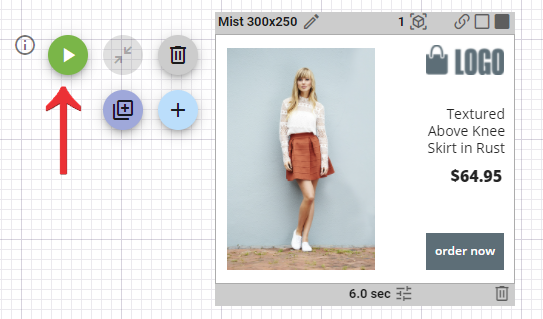
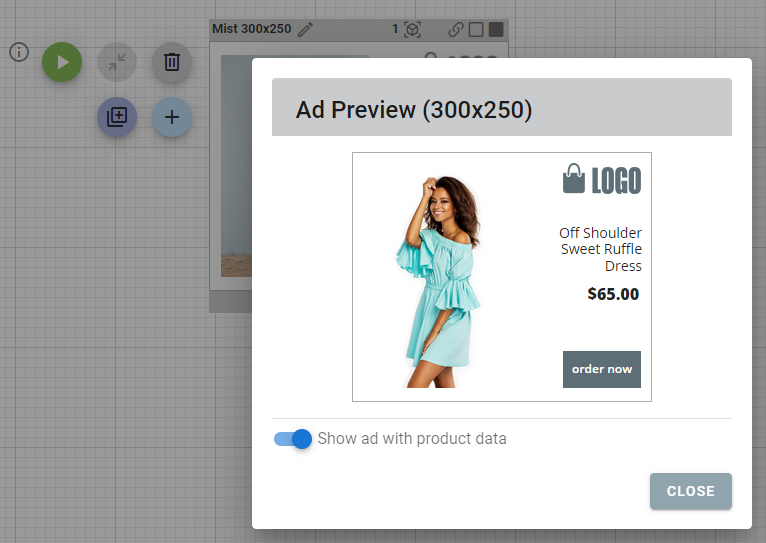
Data Feeds
What is Product Data?
Product data is essential for creating dynamic ads. It includes information about the items or services you’re selling, such as titles, URLs, images, and prices. This data helps your ads display relevant details about your products or services. Learn more about product data.
What is a data feed, and how do I upload it?
A data feed is a file containing information about your products or services that can be used in your ads. It can range from a few products to thousands. Find out how to set up your data feed in Adacado.
What data feed types are compatible with Adacado?
We support the following data feed file types:
- CSV
- Google Sheet URL (CSV)
- Google Product Feed (XML)
- TXT
How do I create a URL for a CSV file?
We recommend using Google Sheets to create your CSV data feed. Check out our guide on creating a CSV URL.
How do I create an image URL?
To create image URLs for your products or services, you have several options. Learn more about creating image URLs.
Is it possible to filter data feeds and create a custom product set?
Yes, you can filter data feeds to include only a subset of your product data in your ads. Configure filters on the campaign’s Product Settings page to specify which products are included based on criteria you set. If you add multiple filters, products meeting at least one of the criteria will be included.
Why is there no product data generated from my data feed?
If your product data isn’t appearing after processing the feed, check the following:
- Is the data feed file format compatible with Adacado?
- If using a Google Sheet, is the share setting set to “Anyone with the link”?
- Are there any incompatible characters in the data feed?
- Is the mapping correct, including the required field Product Link?
What do I do if my images are not working?
Image processing might take some time. If the issue persists, find more information on resolving image issues.
How can I avoid incurring product costs when testing data feeds?
When uploading a data feed, you can choose to process either all products or just a few. To avoid costs while testing, limit the system to process only the first 5 products. Once testing is complete, select “Process all (no limit)” to generate full product data and start incurring costs based on your feed. Learn more about processing a data feed.
Freemium Ads
What is Adacado Freemium Ads?
Adacado’s Freemium Ads is a special offer that lets you create and serve display ads for one selected advertiser at no cost, with certain conditions. This offer is automatically applied to your first advertiser when you sign up for Adacado. Freemium Ads allow you to explore our DIY platform risk-free before committing to additional ad serving and expenditures. Learn more about Freemium Ads.
Who is eligible for Freemium Ads?
Freemium Ads are available to all Adacado users, including both new signups and existing users, such as individual business owners and marketing agencies.
What are the conditions for using Freemium Ads?
- Single Advertiser: Freemium Ads can be enabled for only one advertiser per billing account at a time. For new users, the first advertiser is automatically enrolled in this option.
- Watermark: A “Freemium Ads by Adacado” watermark is added to the bottom of these ads and cannot be removed while the Freemium Ads option is active.
- Impressions and Products: Users receive up to 300 free impressions and can process up to 50 products per day at no cost.
- Ad Formats: Available formats include 300×250 (Medium Rectangle) and 728×90 (Leaderboard).
How long does the Freemium Ads option remain active once enabled?
The Freemium Ads option remains active for one advertiser per billing account until you manually disable it on your billing settings page.
Can I remove the watermark from my Freemium Ads?
The watermark cannot be edited, hidden, or removed while the Freemium Ads option is active. It will automatically be removed once you disable the Freemium Ads option in your billing settings.
Media Channels
What does “Media Channel” in Adacado refer to?
In Adacado, a media channel refers to the platforms where your ads can be displayed. This includes display networks (websites) and social media networks like Facebook and Instagram. You can choose one or multiple media channels to align with your advertising goals.
Can I do media buying through Adacado?
Yes, you can select the “Display Ads” channel to let Adacado buy media to your ads on the web. This channel is ideal for those new to ad targeting and schedule, as Adacado manages media buying through Demand-Side Platforms (DSPs) to place your display ads across a wide network of websites.
Can I run my ads on social media?
Yes, you can run ads on Facebook and Instagram through Adacado. Our platform simplifies the process of building, targeting, and launching your social media ads. Learn more about running Facebook ads and Instagram ads with Adacado.
Can I find a list of websites where my ads will appear when using the Display Ads channel?
Adacado provides access to over 40 major ad exchanges, covering millions of websites. We do not provide a specific list of websites where your ads will appear, as this inventory is managed and updated by our DSP partner.
When buying media through Adacado, can I target specific websites for my ads to show?
Targeting specific websites is not supported through Adacado’s Display Ads channel. Ads are shown based on campaign objectives and targets set in your media channel settings. For more granular control over specific websites, you can download the creative ad tag and traffic it through a DSP of your choice.
Multi-User Feature
What is the Multi-User Feature?
The Multi-User feature in Adacado allows multiple users to collaborate or work independently while sharing a single billing account. This makes it easier to organize, assign, and manage your advertising efforts and resources.
What are the benefits of using the Multi-User Feature?
Key benefits include:
- Efficient resource allocation
- Streamlined workflows by assigning team members to specific parts of a campaign based on their expertise
- Access to shared resources for better collaboration
- Improved team management by creating teams for different projects or advertiser types
Pixel
How does the Adacado pixel work?
The Adacado pixel is a JavaScript code snippet that tracks user behavior and interactions on your website. When a page with the Adacado pixel is loaded, it executes and places a tracking cookie in the user’s browser. This data is then used to serve tailored and relevant ads to targeted users, which is essential for effective retargeting campaigns.
How do I implement Adacado pixel on my website?
For guidelines on implementing the Adacado pixel, including how it works, visit here.
Where do I find the pixel?
You can locate the pixel for your advertiser on the Product Data settings or Ad Delivery settings page.
Pricing
How does Adacado pricing work?
Adacado offers flexible pricing with a Freemium Ads option and usage-based paid ads, featuring no minimum fees, contracts, or obligations. Costs include:
- Ad Serving Fee (CPM): Charged per thousand impressions.
- Product Costs: Based on the number of products loaded into Adacado.
- Media Costs: Apply only if Adacado is used for media buying.
For detailed pricing information, visit our Pricing page.
What is the product fee?
If you load products into Adacado, you will incur a nominal fee ($0.01 – $0.15 per product). Processing up to 5 products in the feed incurs no product costs. For more details, see Product Fees.
Product Targeting
When do I need product targeting for my campaign?
Product targeting is essential when running dynamic product ads using a data feed. It helps deliver personalized ads with relevant content to your audience. Adacado provides various predefined product targeting options tailored to different business types, which you can select with a single click. For more customization, advanced product targeting options are available.
For details on the available product targeting options, visit here.
Quickimage
What is Quickimage?
Quickimage is an option within the image widgets for adding static images to your ads. It uses a download URL to fetch images at the specified time, and Adacado automatically retrieves and caches these images on our CDN for faster ad delivery. For more details on using Quickimage, visit here.
Quickstart
What is Quickstart?
Quickstart is a feature that streamlines the ad creation process, simplifying the setup of campaigns.
What are the benefits of using Quickstart?
Quickstart offers an intuitive interface that allows you to create display ads easily, even without design or advertising expertise. It provides access to a range of pre-designed campaign solutions tailored to different business categories, with the flexibility to adjust pre-configured settings as needed.
How do I access Quickstart?
To use Quickstart, click the list icon next to the advertiser name box in the platform header, select “New Advertiser”, and choose “Quickstart”.
Reporting
Where can I see reporting and performance metrics?
You can view campaign-level usage, performance, and metrics in the Analytics dashboard. Advertiser-level reports are available on the Performance (KPI) Reports page. For billing data across all advertisers, go to the account drop-down menu, select “Reports”, and choose “Other Reports”.
Can I set up automatic report export?
Yes, Adacado allows you to set up automatic daily report exports for all advertisers in your account. Find more information on setting up automatic report exporting here.
Third-Party Tracking
Can I add third-party trackers to my Adacado ad tags?
Yes, you can add third-party trackers, such as click-tracking URLs, impression-tracking pixels, and UTMs, to your ad tags. Learn how to add third-party trackers here.
If you’re still having trouble or have questions, feel free to reach out to us anytime at support@adacado.com
