We update our application daily. Sometimes our product releases are big, sometimes they’re imperceptible. Here are a few of the more important ones.
Product Releases
We update our application daily. Sometimes our product releases are big, sometimes they’re imperceptible. Here are a few of the more important ones.
November 2024
Connected TV Media Channel
Date: November 29, 2024 || Category: Media Channel
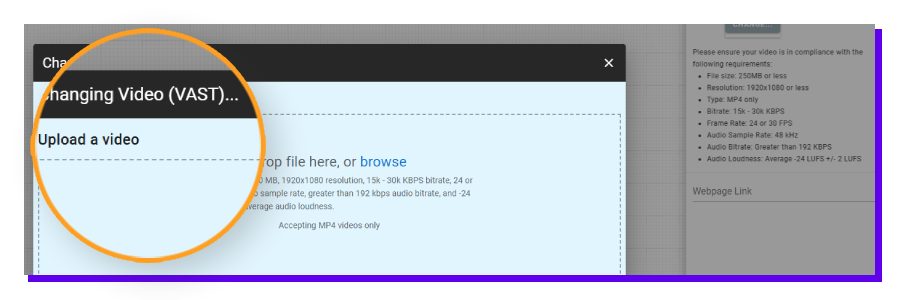
Introducing our 5th media channel – Connected TV. Users can now build CTV ads that run on any device connected to the internet (ie. TV, tablet etc). Currently, only static video ads are available.
What are the video requirements?
- File size: 250 MB or less
- Resolution: 1920×1080 or less
- Type: MP4 only
- Bitrate: 15k-30k KBPS
- Frame Rate: 24 or 30 FPS
- Audio Sample Rate: 48 kHZ
- Audio Bitrate: Greater than 192 KBPS
- Audio Loudness: Average -24 LUFS +/- 2 LUFS
May 2024
Mobile Sign Up
Date: May 31, 2024 || Category: On-Boarding
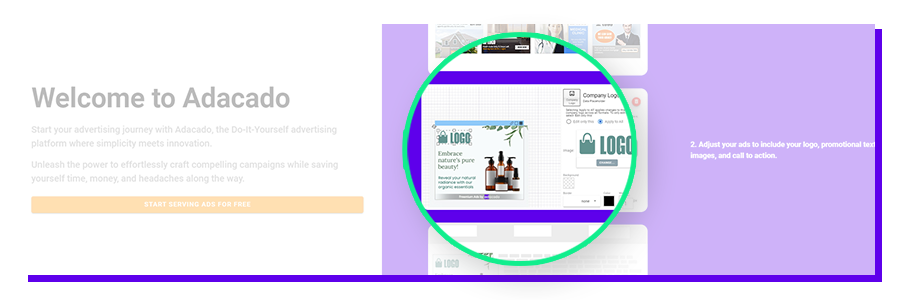
Advertise from your phone in under 5 minutes? Yeah that sounds about right. Users can now visit Adacado and start building ads directly from their mobile device. Once signed up, mobile users will see a simplified version of the platform.
What can mobile users view/do?
- Analytics dashboard
- Preview page
- Toggle ads on/off
- Logout
Adacado Freemium Ads
Date: May 6, 2024 || Category: Quick Start
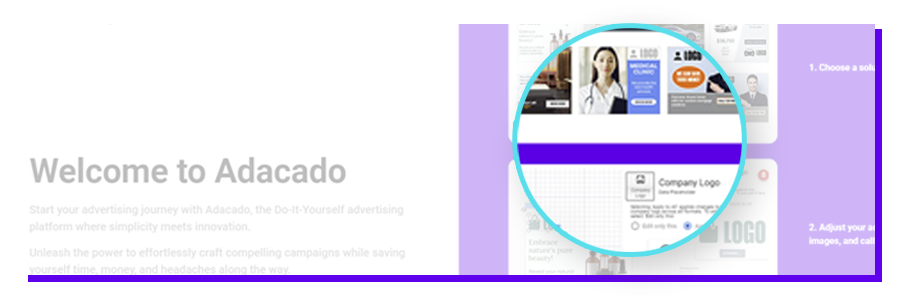
Adacado Freemium Ads allow you to create and serve display ads for a selected advertiser at no cost indefinitely, with the flexibility to manage this option at any time. This special offer provides a risk-free opportunity to explore our Do-It-Yourself platform before committing to expanded ad serving and expenditures. Each advertiser is limited to 300 impressions/day and ads will be displayed with an Adacado Freemium Ads watermark.
March 2024
Adacado Cookieless Retargeting
Date: March 13, 2024 || Category: Ad Delivery
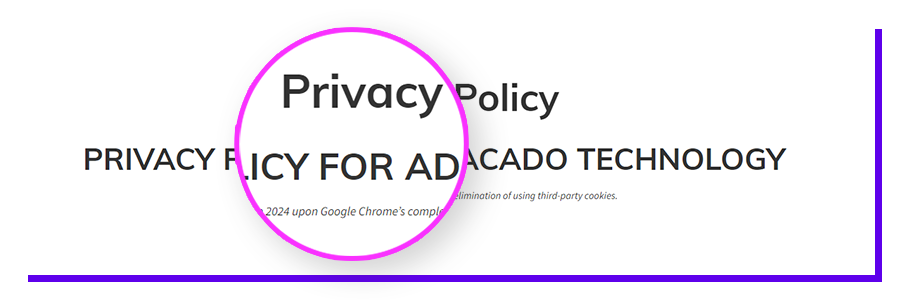
Adacado’s ad retargeting technology is adapting to Google’s elimination of the third-party cookie. We have implemented multiple identification solutions (including browser fingerprinting) to ensure that ad retargeting remains seamless and effective. Our new solution will work for all major browsers, including Google Chrome, Safari and Firefox.
We continue to maintain user privacy and data protection, adhering to industry best practices and compliance with privacy regulation. Click to read our new Privacy Policy which goes into effect with Google Chrome’s final elimination of third-party cookies.
February 2024
Unified Support App
Date: February 7, 2024 || Category: Customer Support
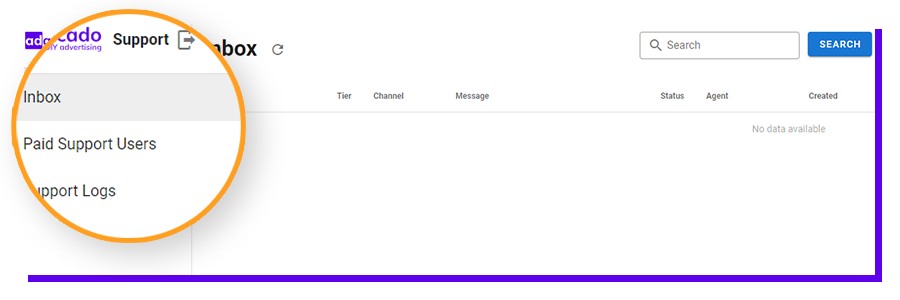
Recently launched – a NEW centralized portal for all customer support needs. Send a support message and never worry about it being missed. Adacado’s new support app organizes and manages all support inquiries quickly and efficiently.
October 2023
Shopify Integration
Date: October 25, 2023 || Category: Campaign Setup
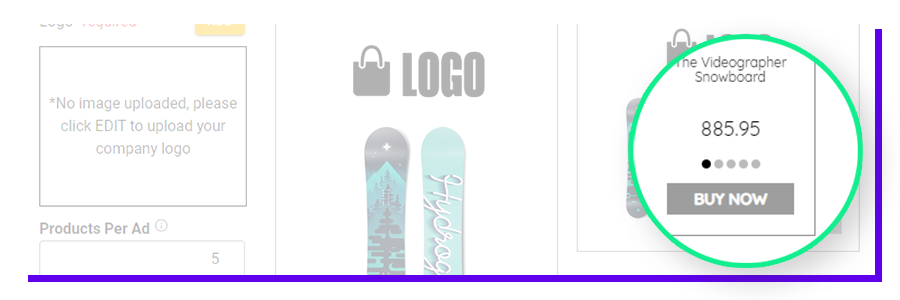
Adacado’s recent integration with Shopify allows Shopify merchants to integrate their Shopify store through Adacado’s inventory connector. Adacado effortlessly imports your product inventory enabling a quick and easy way to build dynamic product ads.
Who is this for?
- Anyone with a Shopify store and;
- Anyone looking to create product ads
August 2023
Customer Support Plans
Date: August 28, 2023 || Category: Account & Payment Info
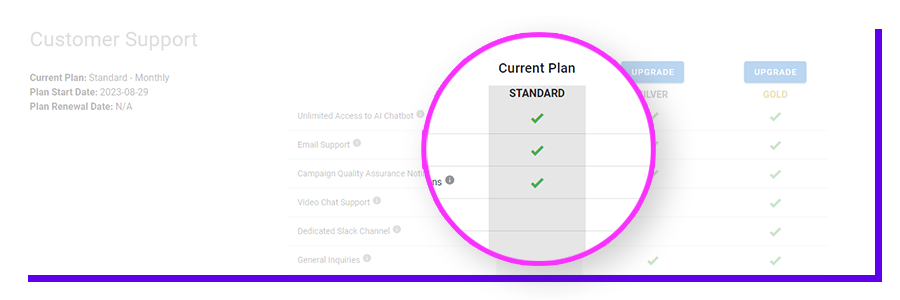
Adacado now offers different levels of support based on your needs and the nature of your business. Our customer support plans have 3 tiers: standard, silver or gold. You can view or adjust your plan at any time.
What are the different plans?
- Standard – free
- Silver – $95/month
- Gold – $475/month
Creative Viewer Role
Date: August 1, 2023 || Category: Multi User
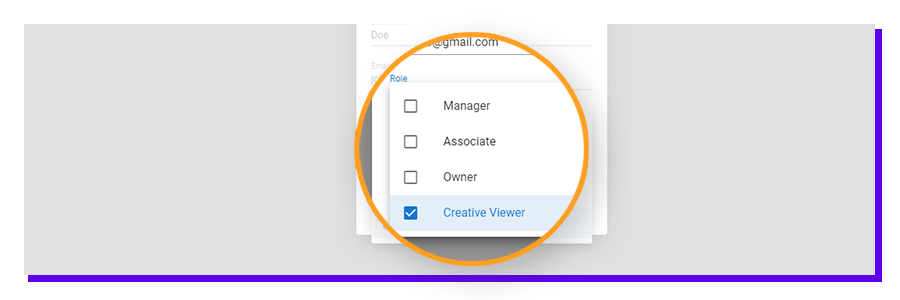
We have added a new role in our multi user functionality. The creative viewer role is perfect for users looking to give access to their clients for approval. In this new role clients can view and comment on creatives and have access to a few other features as well.
You can do the following:
- View shared advertisers
- View those advertisers’ campaigns
- View product lists
- View and leave comments on creatives
- Edit your own account info/password
- Edit your own comments on creatives
- Literally nothing else
July 2023
Campaign Manager
Date: July 21, 2023 || Category: Campaign Setup
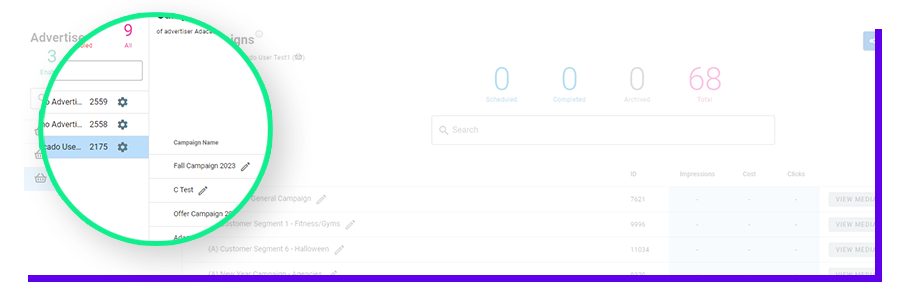
Introducing the new campaign manager! View your campaigns and advertisers all in one place.
What’s the benefit?
- Adacado’s campaign manager makes it easy to view and manage your campaigns and advertisers so you always know what advertiser is running which campaign
June 2023
AI Chatbot
Date: June 1, 2023 || Category: Customer Support
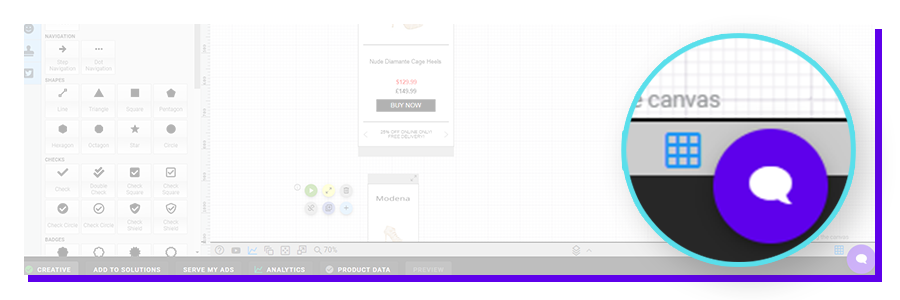
Our chatbot has been updated to a smarter and more efficient chat. Have a question? Looking for some tips? Ask our AI chatbot located on the bottom left corner of the platform and expect a response in a few seconds.
Benefits:
- Get directed to the most relevant support documentation
- Watch video tutorials to help guide you through the platform
- Ask any question and expect a detailed response with solutions
- Get tips on best practices in advertising
May 2023
Quick Image
Date: May 25, 2023 || Category: Ad Delivery/Creative Editor
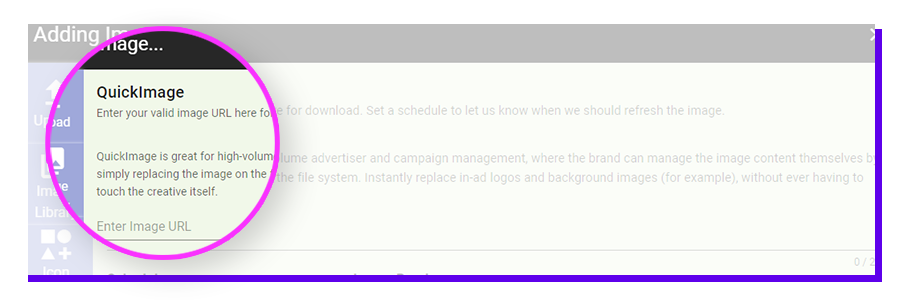
The easiest and most efficient way to upload your image assets is now here! Quick image is an advanced feature that enables you to efficiently manage and update images used in your ads. Schedule your image download based on your preferred frequency – daily, weekly or monthly.
Benefits:
- Save time and money – no more direct manual image uploads to your DSP
- Efficient creative management for users with a high number of advertisers/campaigns
URL Image Upload
Date: May 4, 2023 || Category: Creative Editor
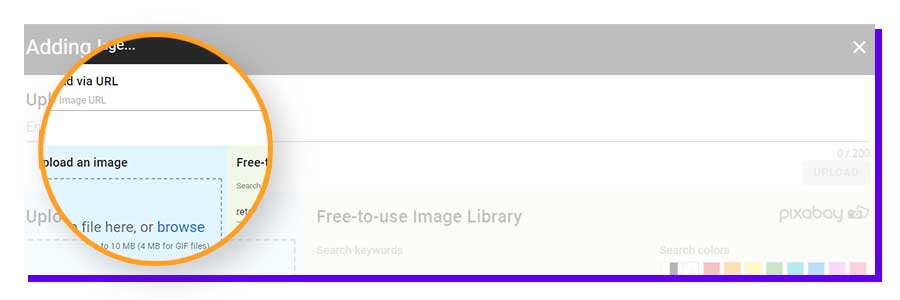
We want to make uploading images easy – so we created a new way for you to do that! You can now upload your images via a URL link in the creative editor.
Quick Start – Simplified Creative Editor
Date: May 1, 2023 || Category: Campaign Set Up

We have made our quick start even quicker! Want to make a change? Edit individual templates on the summary page using our simplified creative editor.
Note: Simplified creative editor allows for widget delete, reposition, rotate, resize, text edit and image change.
March 2023
Data Feed Low Product Quantity Alert ~ Email Notification
Date: March 6, 2023 || Category: Campaign Quality Assurance
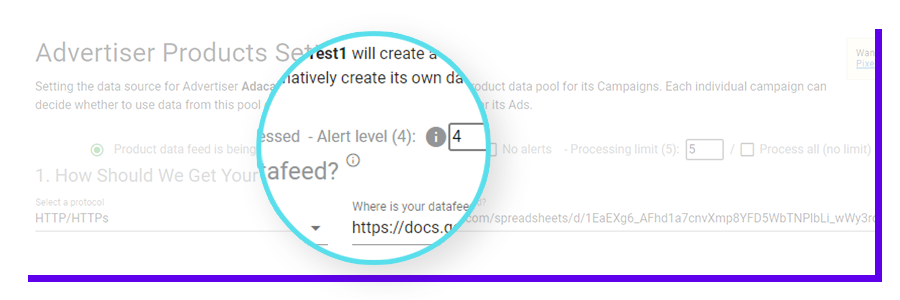
Got products? Then this feature is for you. You will receive an email alert that notifies you if the number of products processed in your feed is lower than the alert level you set on the data feed configuration page.
Note: This alert will only work if you have configured your alert level on the data feed configuration page.
Data Feed Processing Failure ~ Email Notification
Date: March 6, 2023 || Category: Campaign Quality Assurance
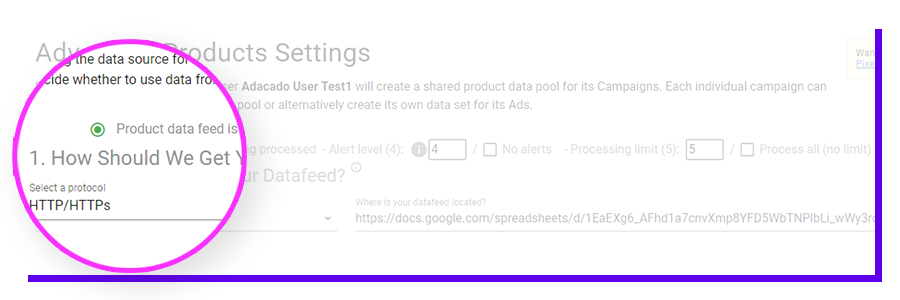
Got a data feed? Worried it may not upload correctly? No problem. Adacado will notify you should you have issues regarding your data feed upload.
What are some reasons for data feed processing failure?
- Adacado couldn’t download the file
- Data feed headers unexpectedly change
- Adacado system interruption
- Incorrect advertiser and/or feed configuration
Broken Product Image Links ~ Email Notification
Date: March 6, 2023 || Category: Campaign Quality Assurance
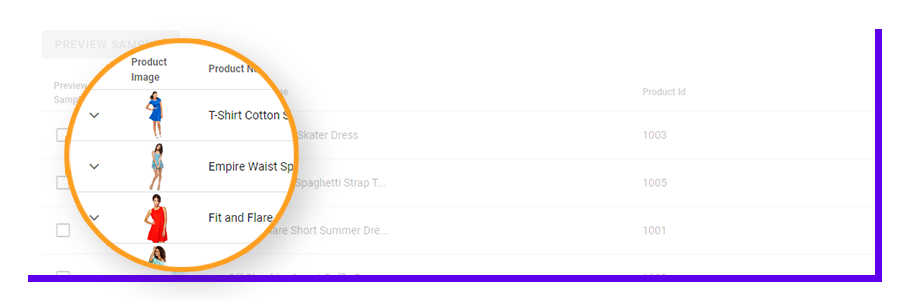
Gone are the days of running broken ads! Adacado will notify you by email if your ad contains an image that does not load correctly. You never have to worry about your product images not loading again.
How does it work?
- Adacado’s system will detect if a link in your ad has failed to load above a certain threshold, and subsequently notify you when and how often that occurs.
February 2023
Sold Inventory Report (Auto)
Date: February 21, 2023 || Category: Reports
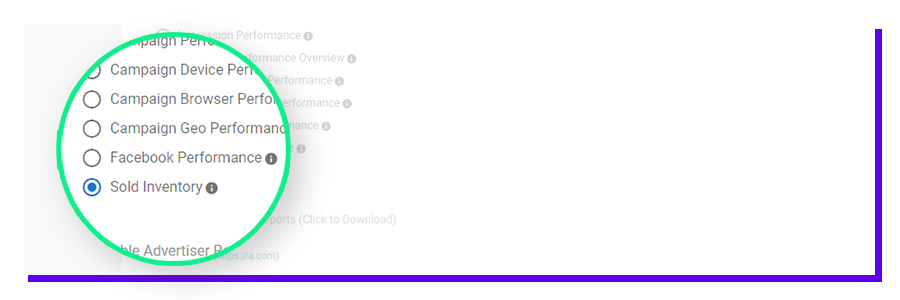
Just launched – sold inventory report for auto advertisers! This report generates a list of products that have been sold. How? Adacado conducts a daily check of product data generated from current data feeds, comparing previously existing product data.
Here are a list of attributes for the sold inventory report:
- Advertiser ID
- Advertiser Name
- Advertiser Date Sold
- Product ID
- VIN
- Product Name
- Product Price
Quick Start
Date: February 1, 2023 || Category: Campaign Set Up
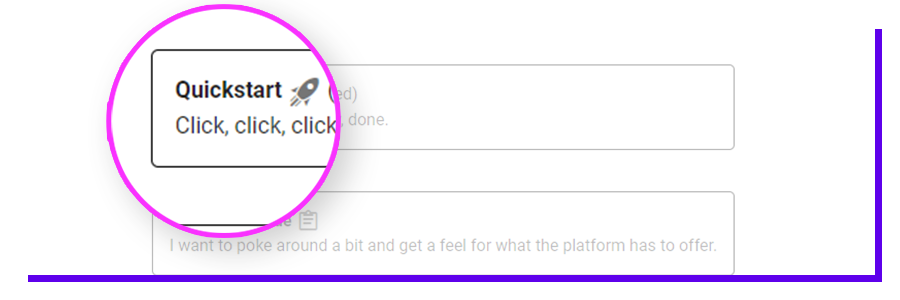
Want to build ads in under a minute? Try Adacado’s new quick start option. Build and launch your own static ads in only a few clicks. Currently only available for static ads.
How do I do that?
- Fill in your advertiser information
- Pick a campaign solution
- Upload your images and messaging
- Choose your media & go live!
January 2023
Services Vertical
Date: January 27, 2023 || Category: Advertiser Set Up
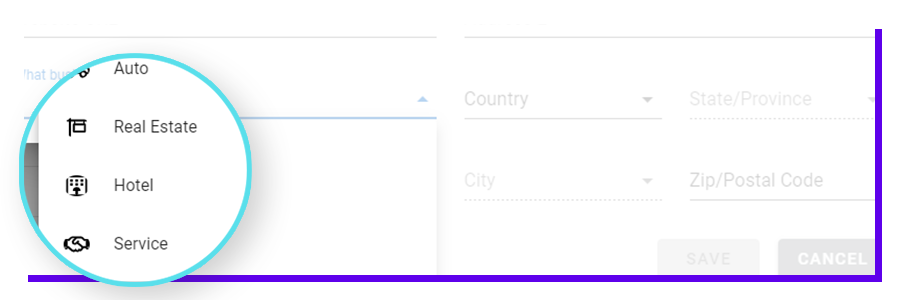
Adacado continues to develop its capabilities to serve all industries and businesses of any size. Recently, Adacado has launched a new vertical for the services industry. This vertical can be used by businesses in dentistry, health and fitness, law, medical and more!
What’s included?
- 5 public solutions to choose from (6 templates each)
December 2022
Product Frequency Capping
Date: December 16, 2022 || Category: Data Feeds
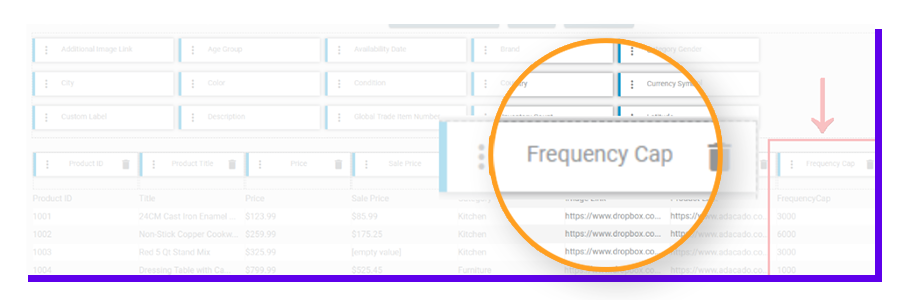
Way better than ad frequency capping. Have a favorite product? Choose how often you want your products to show in your ads.
Product Frequency Capping:
- Only available with CSV feeds
- Data feed must have the impression limit field mapped
- Data feed must include each product’s impression limit
- The product is frequency capped against the campaign that serves it
- Frequency capping is over a rolling 7-day period
- Frequency capping is reset once all products with limits have hit their limit
Campaign Solution Filters
Date: December 1, 2022 || Category: Campaign Set Up
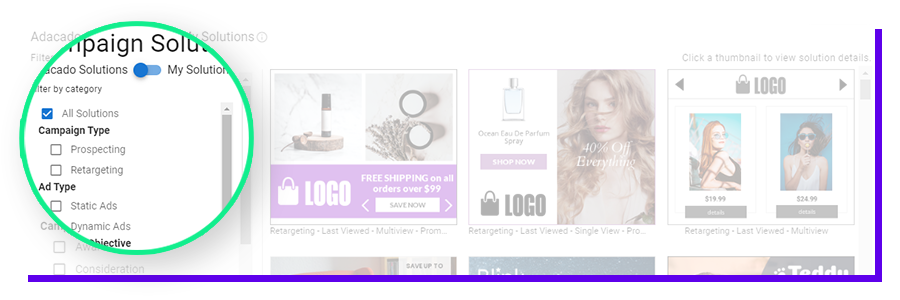
Selecting a campaign solution is a whole lot easier now. Use the filters to narrow down which campaign solutions to pick from.
Filter by:
- Campaign type
- Ad type
- Campaign objective
- Template type
- Seasonal
- Product targeting
October 2022
Snap Edges/Snap Center
Date: October 17, 2022 || Category: Creative Editor
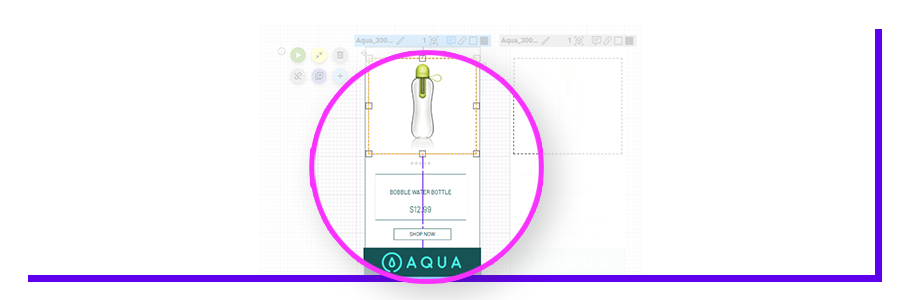
Precision is key when it comes to ad building – no more eyeballin’ it. That’s why we have released the new snap edges/snap center feature. Align your widgets (images, text etc.) perfectly so that every element in your ad is aligned the way you want it.
Features:
- Snap Edges – Widgets will snap to the edge of your ad when resizing or repositioning within 5 pixels to the edge
- Snap Center – Widgets will snap to the center (vertical and horizontal) when resizing or repositioning
September 2022
Widget Animations
Date: September 28, 2022 || Category: Creative Editor
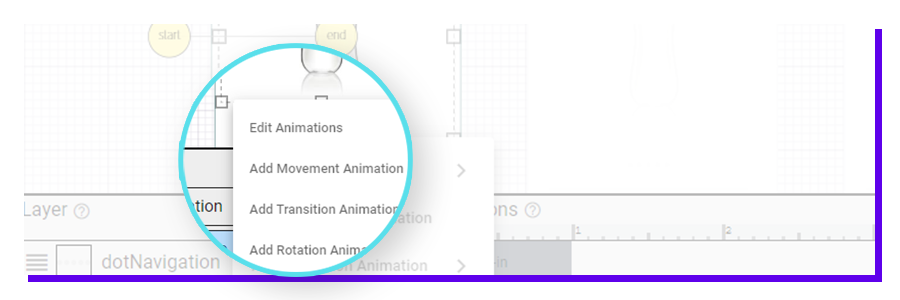
Now available – fully animated widgets. Create lots of expression in your ads using our animation feature. Choose how your widgets appear in your ads based on movement, rotation, size and more!
Adjust your animation based on:
- Movement
- Rotation
- Size
- Transitions (background color, font size, opacity, border color, width and radius etc.)
August 2022
Hotel Solutions
Date: August 15, 2022 || Category: Campaign Set Up
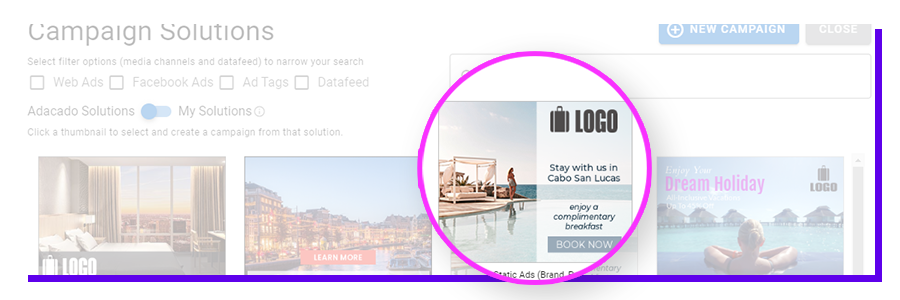
Introducing hotel solutions! With Adacado’s new hotel campaign solutions, start building campaigns faster and start seeing results. Adacado hotel solutions are available for a wide variety of campaign objectives and media options. Want to do some prospecting and find new potential customers? Or retarget past website visitors with hotels they viewed previously? We got you covered.
What are the different types of campaign objectives?
- Prospecting + Destination Showcase + Flights + Destination Only
- Prospecting + Hotel Showcase + Single View
- Retargeting + Last Viewed + Location + Single View
- Retargeting + Most Viewed + Single View
And more!
Real Estate Solutions
Date: August 15, 2022 || Category: Campaign Set Up
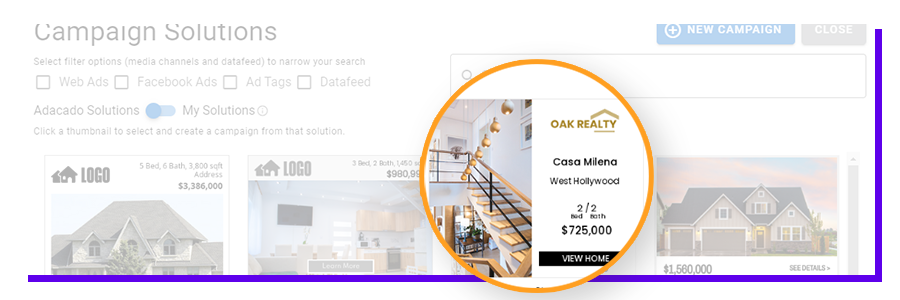
Introducing real-estate solutions! For all you real-estate advertisers, pick a proven campaign solution and get your ad campaign up and running in a matter of minutes. Adacado real-estate solutions are available for a wide variety of campaign objectives and media options. Looking to do some prospecting, and find new potential buyers? Or retarget past website visitors with homes they have seen before? No problem!
What are the different types of campaign objectives?
- Prospecting + Property Showcase + Single View
- Prospecting + Newest Listings + Single View
- Retargeting + Last Viewed + Location + Single View
- Retargeting + Last Viewed + Location + Multi View
And more!
Hint System
Date: August 10, 2022 || Category: Customer Support
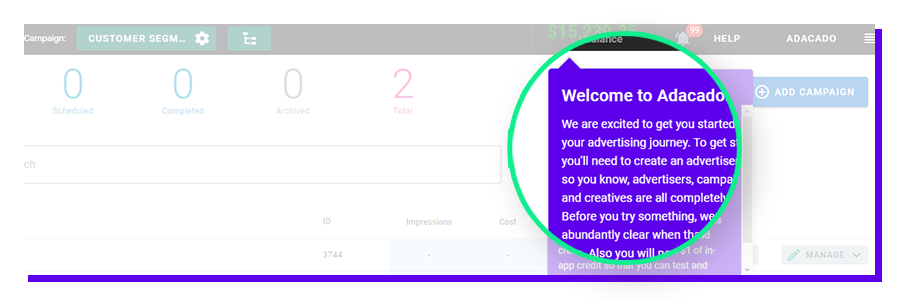
Are you a new user, looking for the easiest way to get started? Let us help you! Adacado’s hint system is here to help guide you through your advertising journey. These hints will pop up at any point during your campaign set up. To revisit these hints, simply click the ‘help’ button in the header.
What are the different hints?
- Account & payment info hints
- Creative hints
- Account management hints
- Reporting hints
And more!
July 2022
Auto Solutions
Date: July 11, 2022 || Category: Campaign Set Up
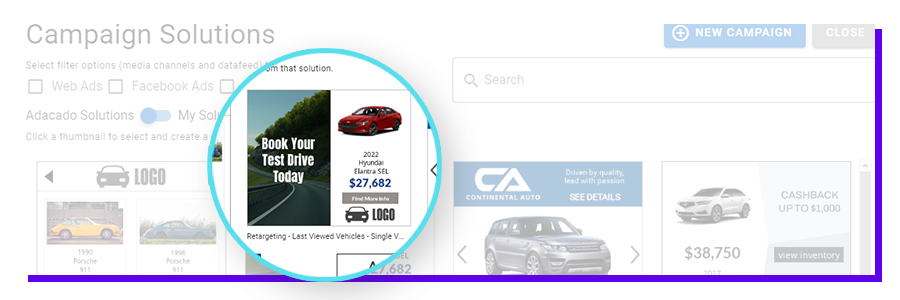
Adacado auto solutions gives auto users the ability to easily select a ready-made campaign solution, and build their ads more efficiently. Auto solutions are available for a wide variety of campaign objectives and template styles. Looking to retarget past website visitors? Showcase your most popular vehicles? Or find new auto customers? We’ve got it all.
Available Auto Solutions:
- Prospecting + Popular Vehicles + Single View
- Retargeting + Last Viewed Vehicles + Single View
- Prospecting + Vehicle Showcase + Multi View
- Retargeting + Last Viewed Vehicles + Multi View
and more!
June 2022
Campaign Solutions
Date: June 15, 2022 || Category: Campaign Set Up
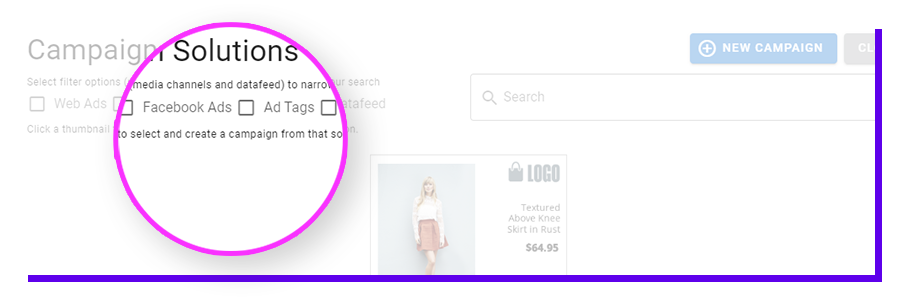
Adacado users can now save their campaigns as a solution. Adding a campaign to a solution means all of your campaign assets such as templates, media settings and audience settings will be saved. Good news? You can access these solutions whenever you want. These solutions will be accessible across all advertisers and accounts, associated with your billing account.
What are the benefits?
- Efficiency for users who have lots of campaigns to run
- Set up new campaigns in seconds
- Helps new users
- Campaign is already set up for you – pick a solution, fine-tune where necessary and launch!
April 2022
Top 10 Templates
Date: April 6, 2022 || Category: Template Library
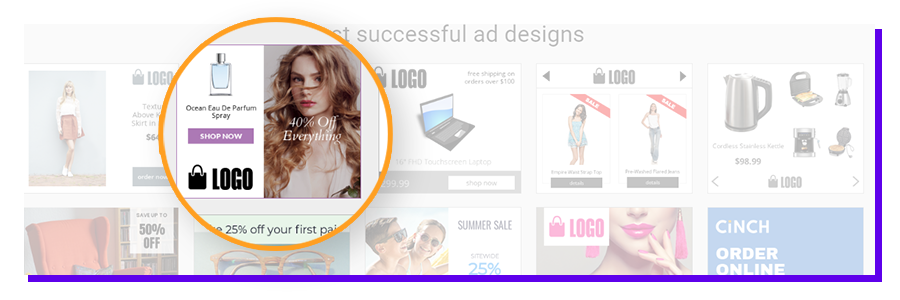
Our top 10 templates for each vertical have arrived! Choose from our highest performing ad templates, or choose from our entire template library. You can toggle between the two at any time!
Notes:
- To view the entire template library, choose ‘Always Show Full Template Library’
- To view top 10 templates again after turning it off, you can turn it back on in the upper right-hand dropdown of your ‘Account and Payment Info’ section
Animation Timeline
Date: April 5, 2022 || Category: Creative Editor
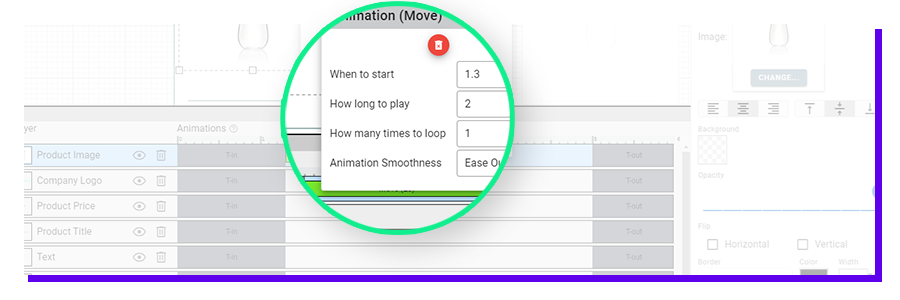
Want to animate your ads? Cool. Check out the new animation timeline. You can now view and adjust your animation length and timing in the layer tool. Below are some of the features.
Features:
- Adjust transition in/out times to increase/decrease transition time
- Adjust animation time to increase/decrease animation duration
- Drag the animation bar to change the start time of the animation
- Right click animation’s time bar to open the settings for that specific animation
- Right click outside of the animation’s time bar to edit available animations
3D Animation Cube Widget
Date: April 1, 2022 || Category: Creative Editor
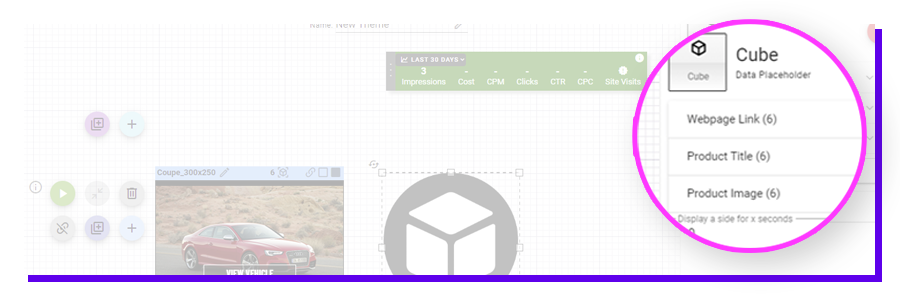
Make your product ads more fun! You can now animate your product data. Animate up to 6 products including: image product, product title and product link.
Features:
- User can relocate cube widget but cannot adjust the size of the widget
- Users can change default value of images, titles and product links by using the widget inspector
- Users can use the navigation bar to display next/previous product (products will auto-rotate on first load and mouse leave)
March 2022
Layer Tool
Date: March 25, 2022 || Category: Creative Editor
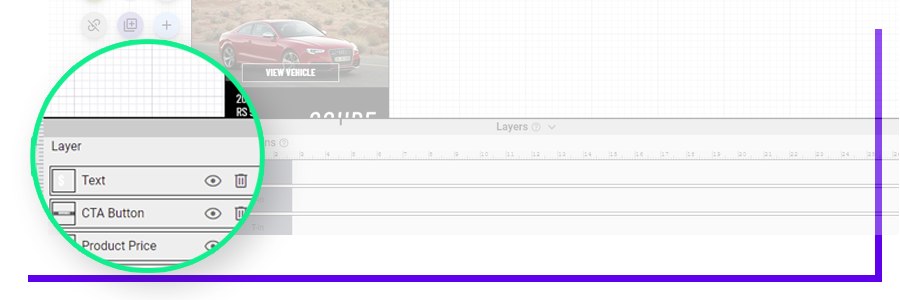
If you’re an organized person then this feature is just for you! The layer tool shows a preview of all widgets inside a template and allows you to select them, even ones that are not visible.
Notes
- Selected widgets can be resized, rotated, edited and so on even when behind another widget
- Layer tool can be resized vertically by clicking and dragging the top edge
- Layer tool can be collapsed by clicking on the header
February 2022
Video Widget
Date: February 16, 2022 || Category: Creative Editor
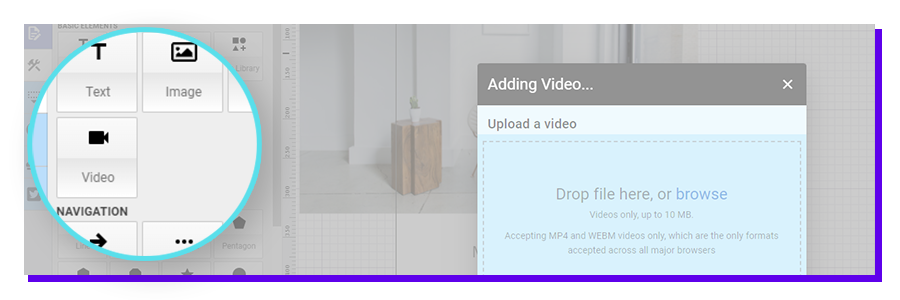
The creative editor just got a lot spicier. Upload videos to your ads with our new video widget. Static images are great, but videos are even better. Simply, upload your video using the video widget, and click preview!
And there is more
- With your video running in the background of the ad, you can do anything you can do with any other ad in Adacado
- Overlay the video with a logo, a special promotion, show different products, etc.
*Uploads must be under 10MB; WEBM or MP4 format.
Multi-User
Date: February 8, 2022 || Category: Account Set Up
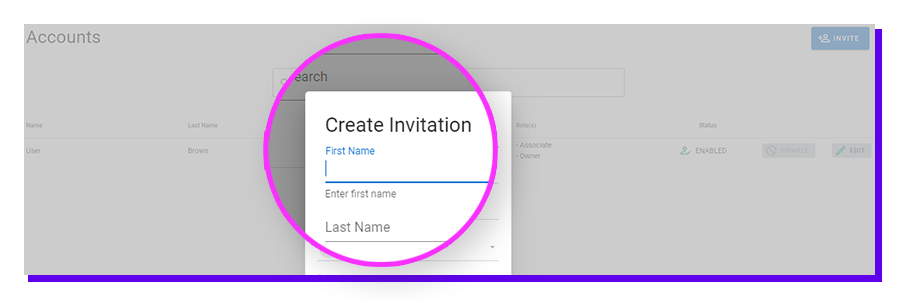
Adacado just became a whole lot better for larger brands and agencies. Working with a team, looking to collaborate or just can’t accomplish enough through one person? We got you covered. Adacado’s new multi-user functionality lets you share and manage your advertising accounts with anyone you wish to collaborate with.
A few benefits
- Spread your work across more people; do more
- For Agencies, operator in teams, having different roles (i.e. creative, messaging, testing)
- Set-up Accounting as a user; let them manage billing
- Remove the risk of disruption – employee holidays, sickness or departure
January 2022
Widget Animations
Date: January 27, 2022 || Category: Creative Editor
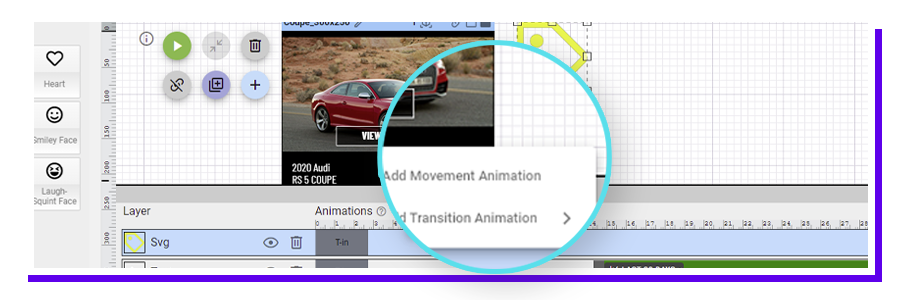
Creative capabilities just got more creative! You now can add animations to any widget in the creative editor and make your ads more interactive.
Notes
- Configurable options: delay, duration, repetition, smoothness
- Adjust the starting point of your animation by dragging and dropping the ‘start’ circle
- Adjust the end point by just dragging the widget around normally
- Multiple move animations can be applied to a single widget
New Media Channel – Facebook
Date: January 12, 2022 || Category: Ad Delivery
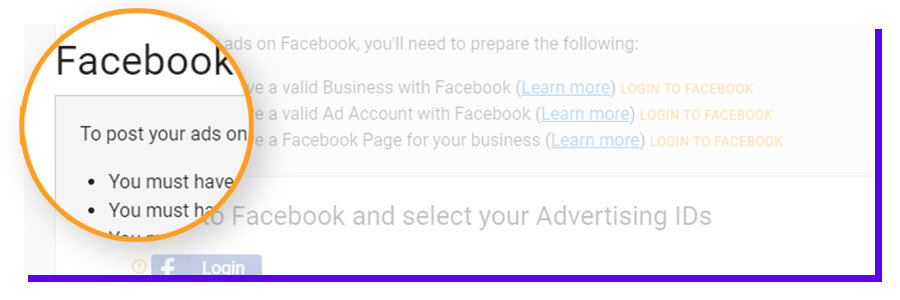
Our media channel selection just got bigger. Run your ads on Facebook with Adacado’s simplified media set-up. Compare your Facebook ad performance against your display ads – see what works. All the power of Facebook, no pain from the business manager.
Here are a few features
- 90 second set-up
- Unlimited product feed integration
- Analytics standardization (across all channels)
- Creative editor for ad build
November 2021
Copy Campaign
Date: November 30, 2021 || Category: Campaign Set Up

Adacado now makes copying existing campaigns easy! Want to run two identical campaigns with minor adjustments to one campaign? No problem. Save time by copying any campaign to any active advertiser of your choice.
How to copy a campaign
- Navigate to campaign list page
- Click manage
- Click copy
- Select advertiser to copy campaign to
Single Click Data Feed Upload
Date: November 23, 2021 || Category: Product Data
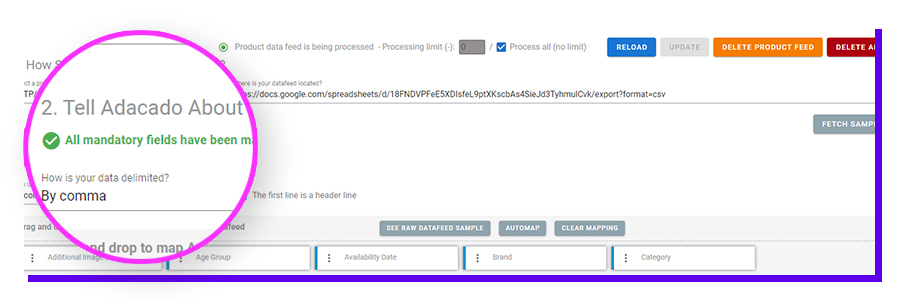
Adacado now has the fastest data feed processing workflow in all of advertising. Enter your feed URL, and watch as the system auto-detects your file delimiter, auto-maps each field, and prepares your entire product list to be ready-to-advertise in a matter of seconds. Blink once, and you’ll miss it; click once, and you’ll love it.
Features
- Automatically detects your feed’s delimiter (Comma Separated, Whitespace, Tab, etc.)
- Automatically maps the headers of your feed (Product Title, Description, Price, URL, etc.)
- Refreshes and reprocesses when feed URL is changed/updated
August 2021
Create/Edit Multi-View Ads
Date: August 10, 2021 || Category: Creative Editor
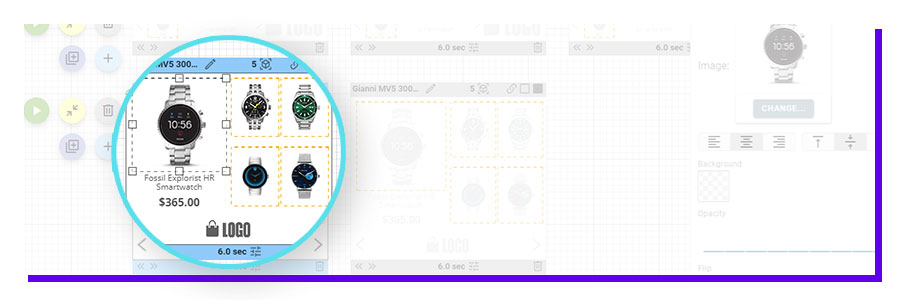
Creating and editing multi-view ads has never been easier. View and edit all ad sizes/storyboards within a single view. Customize and tweak your ads to your heart’s desire while keeping an eye on all of your ads. There is no limit to what you can do in the creative editor.
Bonus: Create your ads from scratch by selecting your ad sizes and using the drag and drop widget sidebar.
June 2021
Video Bar
Date: June 7, 2021 || Category: Creative Editor
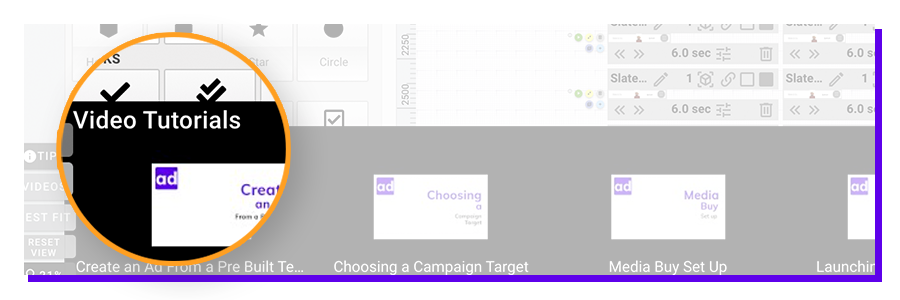
Easy just got easier. Watch the Getting Started tutorials in our new in-app video bar. Learn how to use all components within Adacado from start to finish, so you can build your first campaign in no time.
Video tutorials
- Create an ad from a pre built template
- Choosing a campaign target
- Media buy set up
- Launching your campaign
- Analytics & reporting
March 2021
Icon Library
Date: March 11, 2021 || Category: Creative Editor
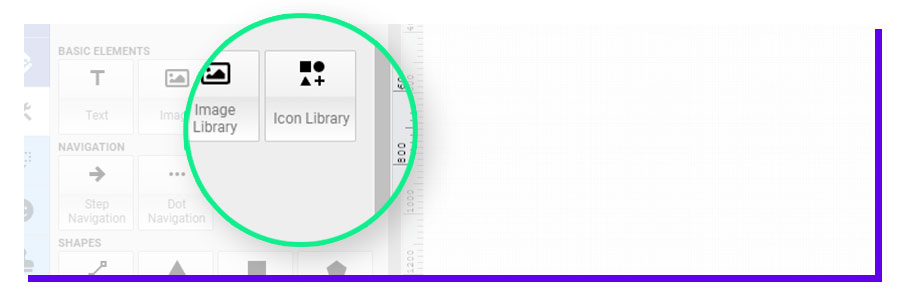
Similar to our stock image library, browse our extensive library of icons. Whether it’s a simple price tag or social media icon, use an icon to make your ads more unique so they will be sure to stand out.
Examples of icons you can use
- Music symbol
- Book mark
- Calendar
- Wifi symbol
- Download symbol
- Map marker
February 2021
Date: February 22, 2021 || Category: Creative Editor
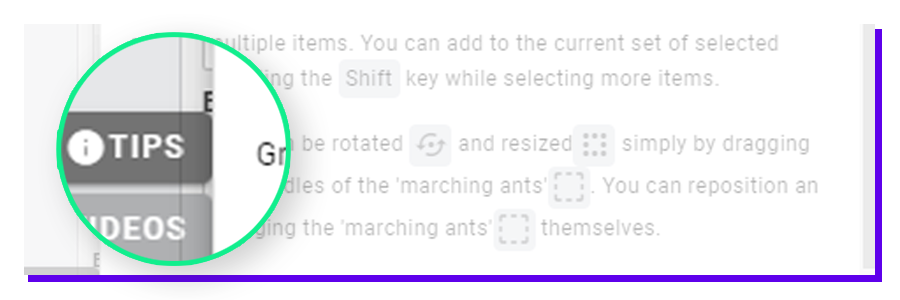
We’re all about efficiency and we want your experience to feel the same way! Use our tips menu to give you information on why you would want to create static vs dynamic ads, how to use our creative editor in the easiest way possible, and discover a selection of keyboard shortcuts to increase your user experience.
Tip menu components
- Product data
- Click URL
- General tips
- Hot keys (keyboard shortcuts)
February 2020
Stock Image Library
Date: February 10, 2020 || Category: Creative Editor
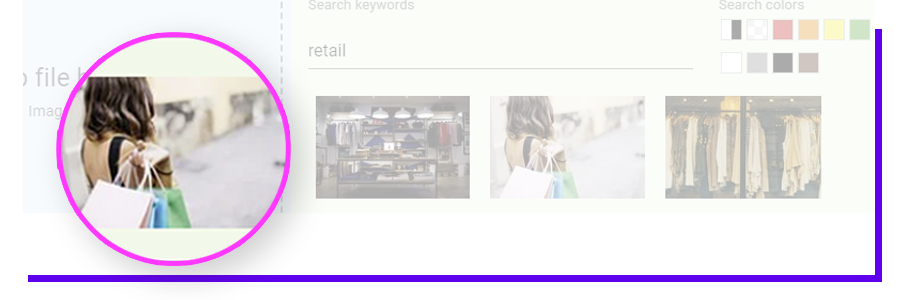
Trying to find the perfect image for your ad design? No problem. Access over 2 million stock photos in the new FREE stock image library. Search for what you want, browse the collection, and find your perfect image.
What are the features?
- Search image by color
- Search image by keyword
New Verticals
Date: February 5, 2020 || Category: Advertiser Set Up
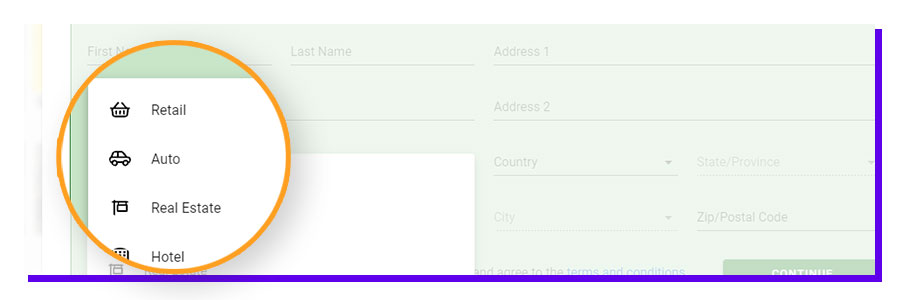
Adacado was designed for any business of any size and we are continuously updating our themes to suit new verticals. In the real estate or hotel sector? Check out our newly released real estate and hotel verticals and unlock hundreds of themes.
Current verticals
- Real estate (new)
- Hotel (new)
- Retail
- Auto
November 2019
Media – Integrated DSP
Date: November 5, 2019 || Category: Ad Delivery
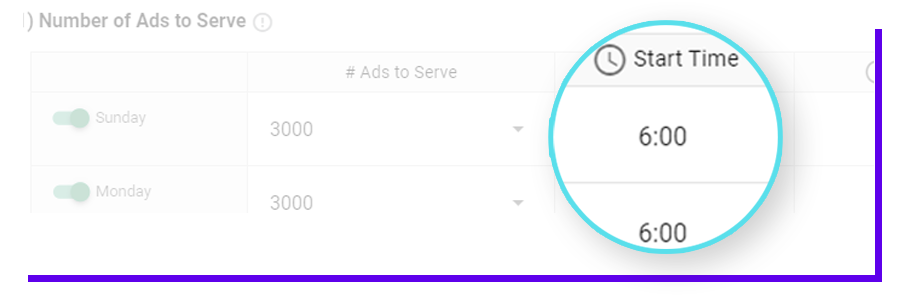
Gone are the days of creative only! With Adacado’s new media buying capabilities – design, build, and traffic your ads all in one place. With only one platform, save time on workflow, save money on platform costs, and get the most accurate reporting possible.
What are the features?
- Ad scheduler
- Geotargeting
- Contextual (websites)
- Device
- Browser
- Language
