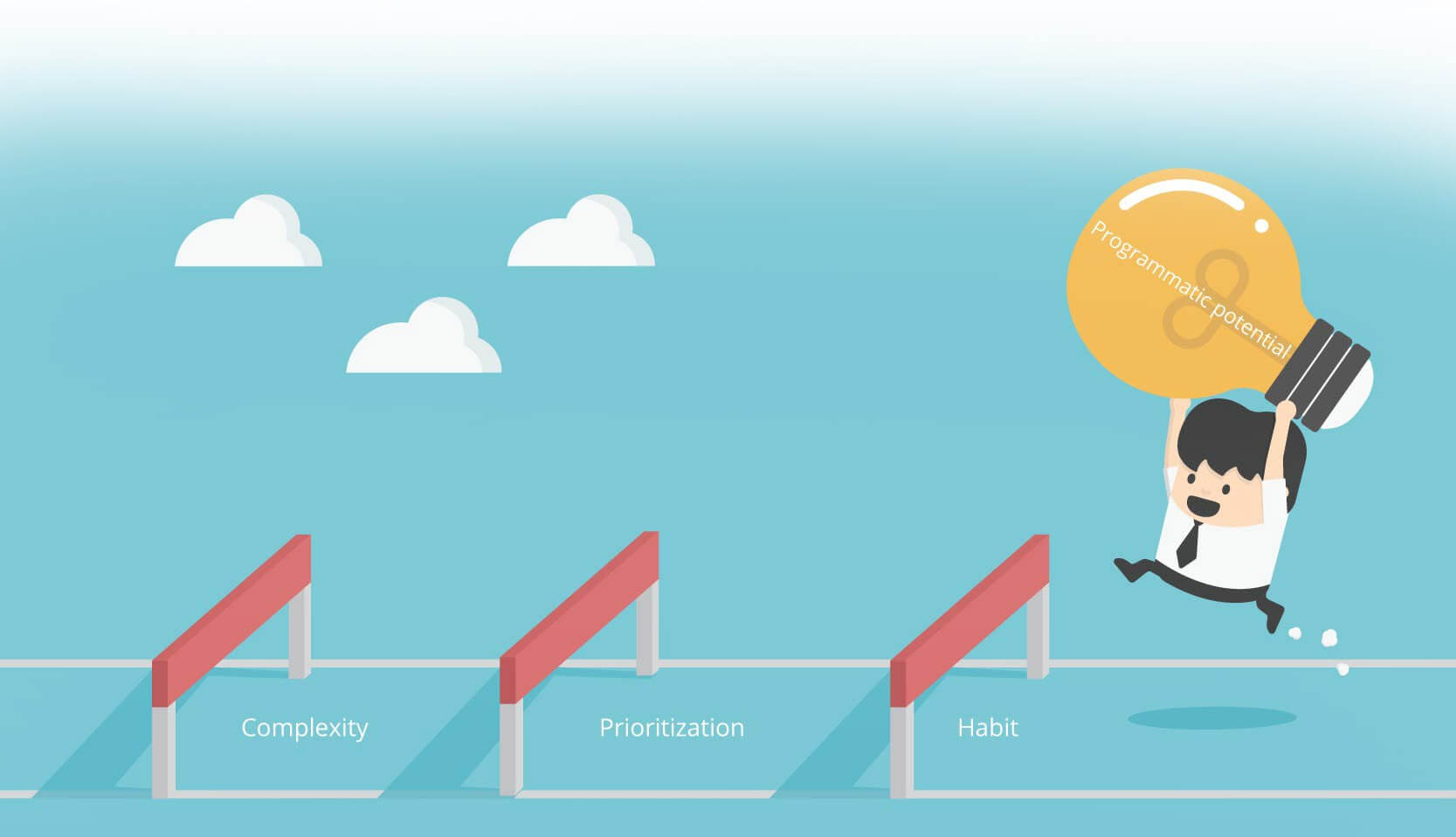Dynamic creative is creative that automatically changes based on a viewer’s information. This information can be related to their behavior, location, weather, context or browsing history.
When Should You Implement Dynamic Creative?
Dynamic creative can be utilized to fulfill a variety of different functions, however the two overarching ‘types’ can be categorized as prospecting and retargeting dynamic creative.
Prospecting Campaigns
Dynamic display ads can be used in prospecting campaigns to increase the relevance of the message in order to attract users to the site. Examples include: creative in different languages based on a user’s geo-location, creative that utilizes location-based weather information or the use of a website’s content to show personalized designs and messages.
Retargeting Campaigns
Dynamic creative in retargeting campaigns can have various goals, from driving conversions, increasing order values or the frequency of shop. Examples include: creative that shows a retargeted user products related to the one they have already purchased, the last viewed product before they left the site or the items they abandoned in a cart.
Designing Your Ad
Many dynamic creative or programmatic creative companies will use a template approach for creating dynamic display ads. While there are substantial differences between the capabilities of each company’s products the base principles of designing ads for a template remain the same. In Adacado, a template is created for each ad format. Templates form the structure for ads. We create areas on templates called asset slots into which assets flow when the ad is created. Assets can be dynamic or static. If dynamic, they come from the data source (excel, csv, xml, rss etc.) and change for each ad. If static, they are the same for each ad. A key design consideration is determining what assets are dynamic and where they will be placed on the template. It is very common to place all the static elements (logo, call to action button, etc.) into one single image called a background image.
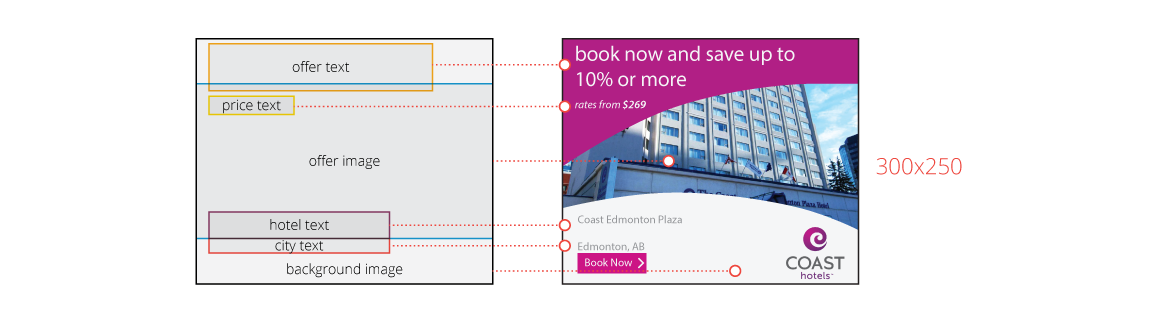
The 5 Steps To Creating Great Dynamic Display Ads
Now that you have an idea of when to use dynamic creative here are 5 steps to create some great looking dynamic display ads.
1. Ad Formats
One of the first decisions of creating a dynamic display ad is choice of ad formats (e.g., 300×250, 728×90,160×600). Note that the dimensions of the different formats impose different size/aspect ratio restraints and may limit the ability to maintain consistency across the formats. It’s easiest to start with the 300×250 format to get design approval and then apply the look/feel of the approved design to the other formats.
2. Designing using actual images and text from data source
Ensure designs are created using actual images from the data source (excel, csv, xml, rss etc.) that will be used to generate the ads. Image dimensions, quality and backgrounds may not always be consistent within an advertiser’s data source. Except for automatic resizing, images can only appear as they do in the data source.
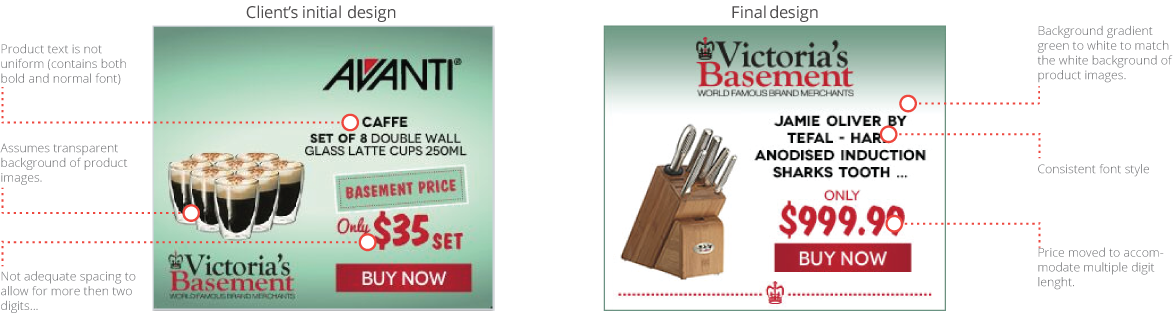
3. Keeping image and ad aspect ratios in mind
Are all dynamic images consistent in size and dimensions (aspect ratio)? If images in the data feed are not consistent, it can dramatically alter the overall look of an ad. Images that differ in size from the image asset slot in the template will be resized until either the height or width (whichever occurs first) equals the corresponding height or width of the image asset slot.
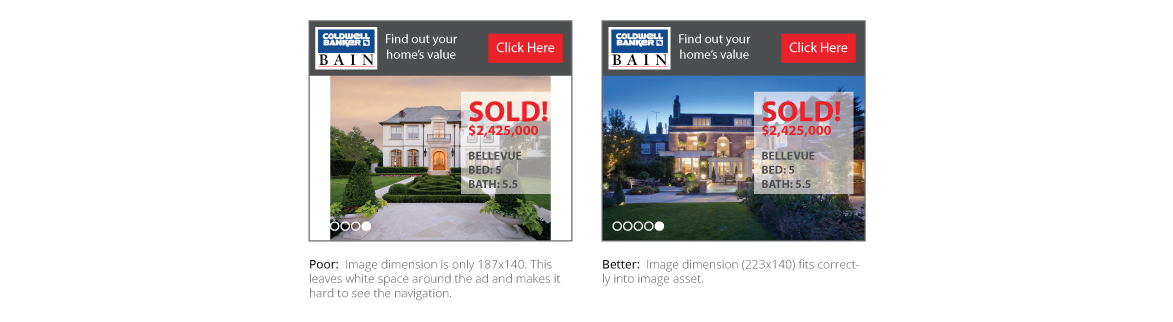
4. Layering assets
Be cautious when altering image or text assets. What can look good for one set of assets may look completely different with a different set of assets. (e.g. text color on different background images). If you must overlay text on varying backgrounds, consider placing the text on a colored or white background upon which the text is guaranteed to stand out.

5. Dynamic text length
Dynamic text assets (e.g. product names or descriptions) can often vary in character length. Therefore, it is important to ensure dynamic text assets within the template design allow sufficient space for the “longest case” scenario. We suggest you review the data feed to find both the shortest and longest fields then view how each displays.
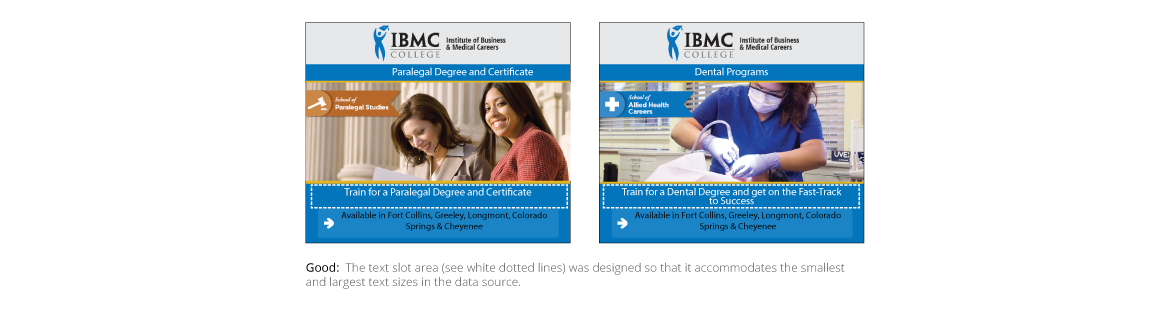
Bonus Steps For Users of Adacado’s Real-Time Creative Platform
1. Navigation
Most Adacado ads will contain navigation controls (e.g., dots, step, arrows, split, thumbnail, numbers, custom) typically in one of the corners of the ad unit. Make sure to accommodate this by providing an open area where the “nav control” can go. Also keep in mind that this will be the same position if more than one template is used.

2. Ad sequence for Multi-Frame Ads
Most Adacado ads consist of ad frames that transition from frame to frame after a few second delay. They can transition from any side (top, bottom, left, right) or they can fade in from the back. When designing, consider how each frame will look in sequence and how each will transition. Collectively, do they communicate the right message, tell a story, and flow together in a consistent way without looking disjointed.
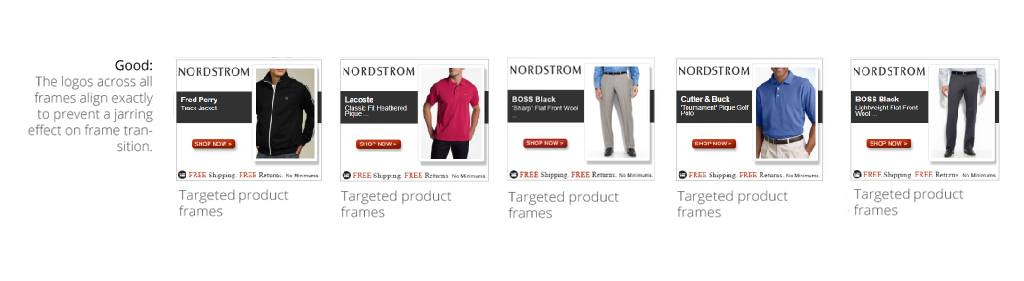
Now that you have learned the core principles of designing great dynamic display ads, why not start implementing dynamic creative in your next campaign.