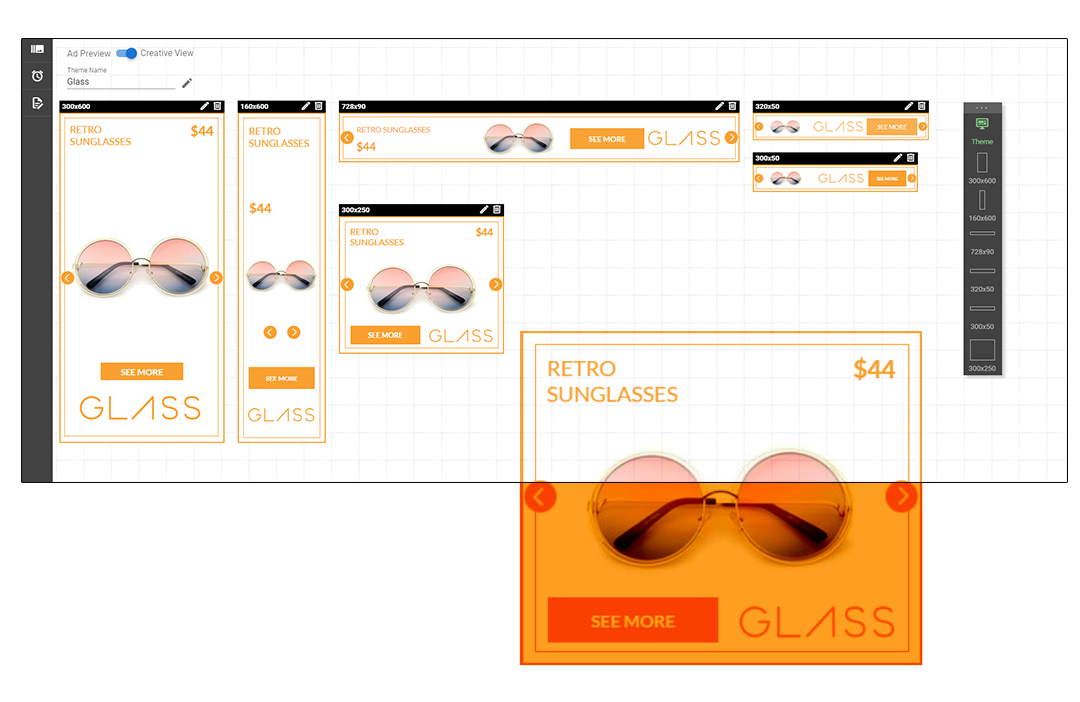So…what’s the best way to build display ads?
Let’s get started…
1. What are your advertising goals?
Before building your display ads, it’s important to think about your advertising goals – more specifically what you want to achieve with display advertising. With a goal in mind you can make informed creative decisions that will drive your advertising goals. Like choosing the right call-to-action, for example. It also helps you determine where you want your ads shown. Whether that is desktop, mobile or tablet – it’s up to you!
Choosing your call-to-action, headline and description
Before building your display ads, brainstorm ideas for your ad copy. Think about who will see your ads, and what type of action you want them to take. This will help you decide on the right call-to-action.
For example, if you are an ecommerce store you will likely choose a call-to-action such as “shop now” or “see more”. But, if you provide a service your call-to-action would be something like “explore more”.

The headline will be one of the most important components of your ad to consider. This is what people see first!
You can position your headline as a question, a bold statement, or you can provide an incentive (if you have one). Whatever you choose to do, you want to make it clear what your business offers.

Finally, you may want to include a description in your ad depending on the nature of your business. A description provides context about your offering – especially if you are a new business, and have still yet to be discovered!
Choosing your ad template sizes
Before selecting your ad template sizes, consider where you want your ads to be seen. Each device type requires different template sizes.
Once you have decided which devices your ads will be shown on you can then choose your template sizes.
For desktop, sizes include: 300×600, 160×600, 728×90, 300×250.
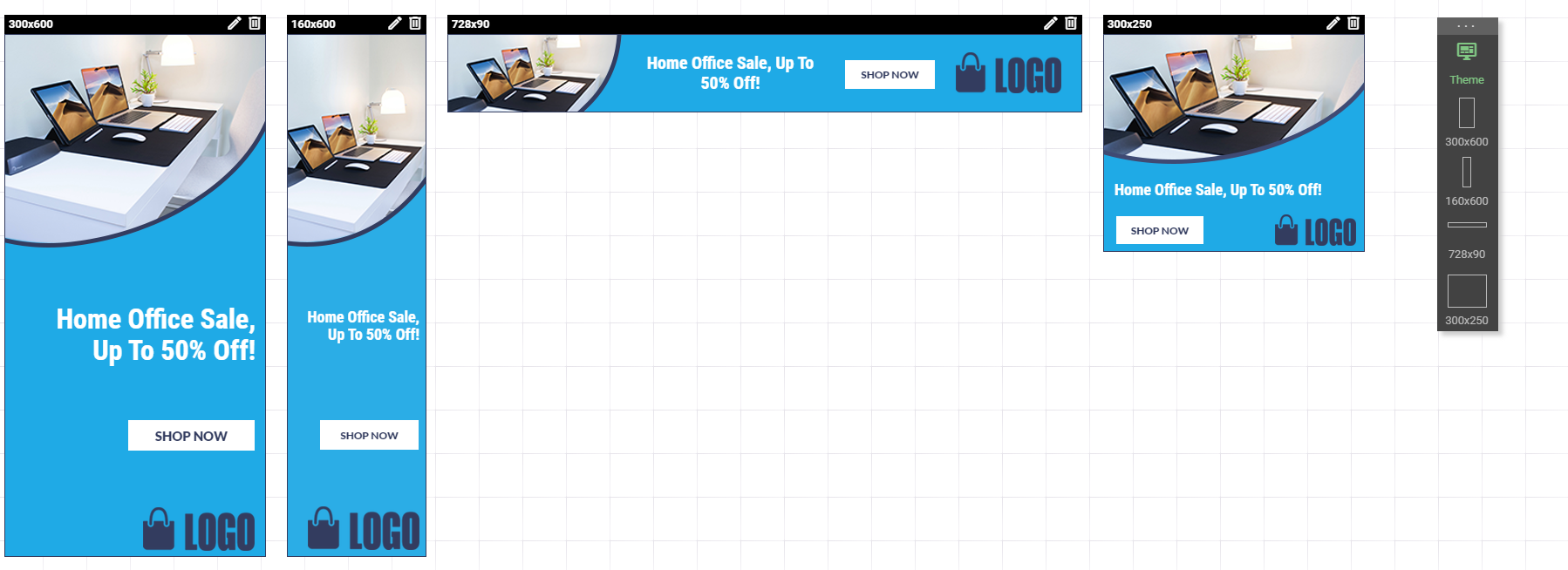
2. Design your assets in a creative platform
Next, it’s time to get creative! This is where you will start to design the look and feel of your ad.
Depending on how visual your business is, you will want to consider the type of imagery you use. If your business is less product focused, you can use free stock image sites such as pexels or unsplash. Here, you can select from a range of high quality photos to include in your ads.

Or you can build your own!
To build your own image assets, you can use creative tools such as Adacado, Photoshop and Canva. You can build components of your ad like your background and image assets. These assets can be saved as image files – jpegs or pngs.
3. Build your ads in an advertising platform
Finally, this is where you put it all together – and where Adacado can help. Now that you know where your ads are going to be seen, you can now select your template sizes and start pulling in your images.
Adacado makes this part easy! Adacado has a creative editor that allows you to pick your template sizes, and drag and drop your creative assets into each template.
As well there are text widgets, image widgets, and button widgets so you can build your entire ad all in one place.
Looking to make your ads more interactive? We have an animation widget that allows you to create animations for each template size.
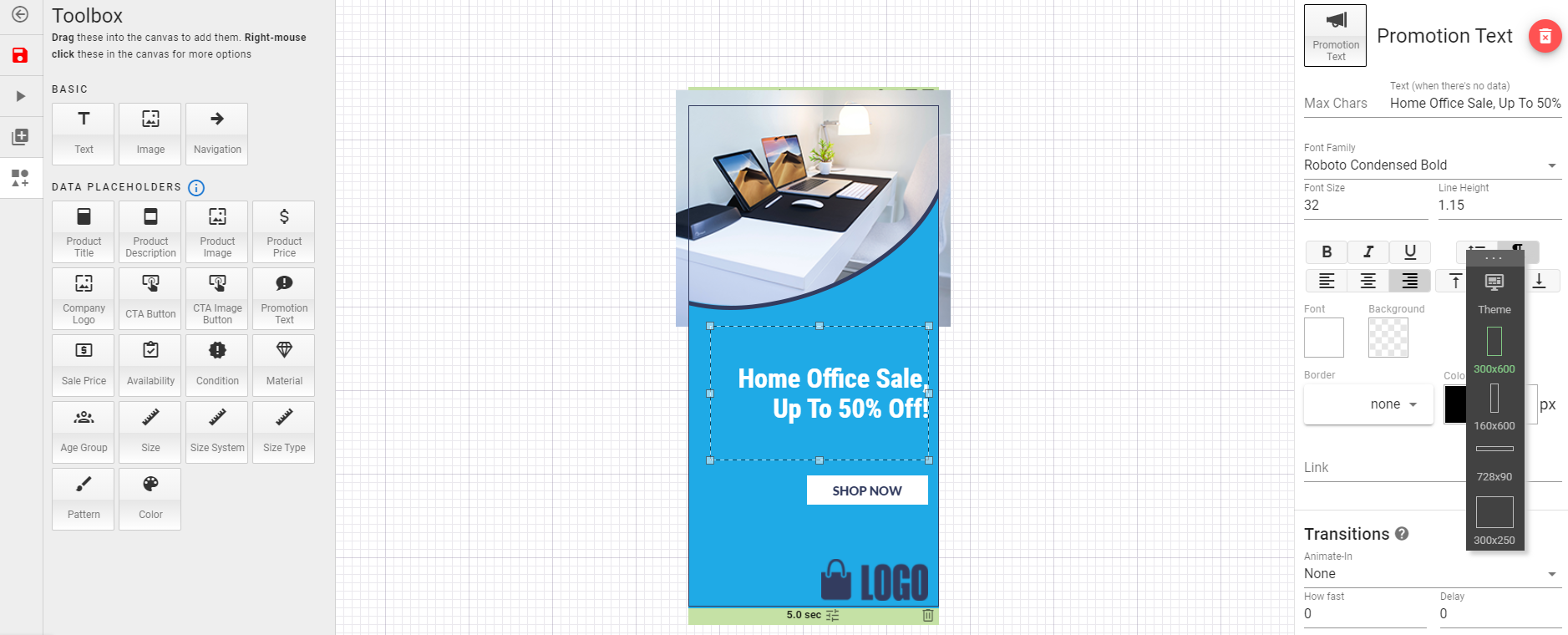
Some final tips & tricks:
- Ensure your text, colors and images stand out
- Create your own imagery
- Ensure your brand logo is clear and visible
- Incorporate animation using multi-frame ads
- Include pricing, promotions and offers when possible
- Make sure your landing page is relevant to your ads