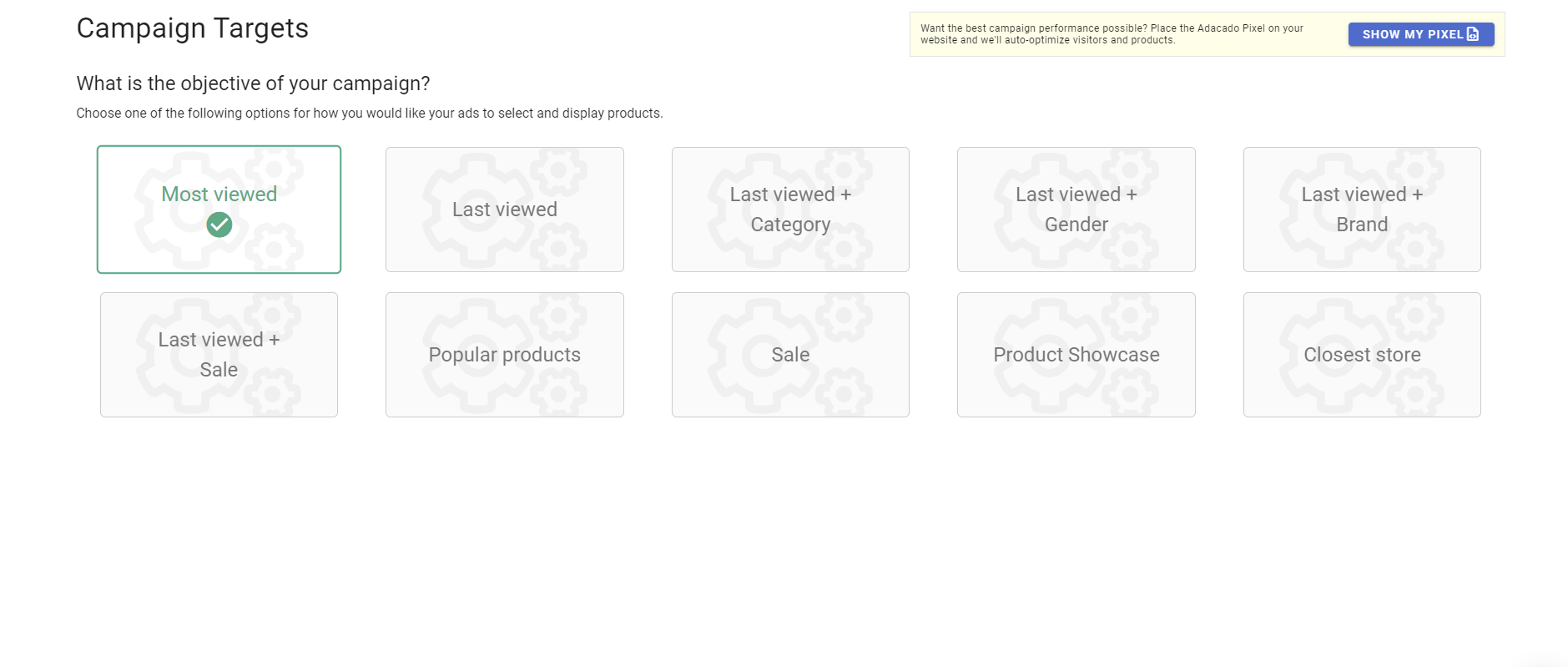Adacado’s campaign target settings allows you to choose the best logic for your campaign’s goal.
When you arrive at Adacado’s campaign target settings you will see a number of options. I will guide you through each target and explain which campaign target is best suited for your campaign.
Adacado’s campaign target options:
1. Most viewed
2. Last viewed
3. Last viewed + category
4. Last viewed + gender
5. Last viewed + brand
6. Last viewed + sale
7. Popular products
8. Sale
9. Product showcase
10. Closest store
1. Most viewed
When selecting “most viewed” as a campaign target, you will target users who have viewed products on your product page multiple times.
This campaign target is great for retargeting purposes and a good one to select to persuade the user to buy a specific product.
2. Last viewed
For retargeting purposes, “last viewed” is the most basic targeting option you can use in Adacado’s platform to target users who were last on your website’s product page.
This targeting option will show ads that display the last viewed products that the users viewed on the advertisers website.
This targeting capability is recommended to users who are starting out on their first retargeting campaign.
3. Last viewed + category
This campaign target is another retargeting option where ads will display the last viewed product and others from the same category.
For example, if you are looking for a new camera online, you will also be shown camera bags or other accessories to go with it.
4. Last viewed + gender
Similar to last viewed + category, ads will display the last viewed product the user clicked on, however, instead of showing similar products, a selection of products based on gender preference will be shown (does not have to be from the same category).
This campaign target is also good for retargeting campaigns, but targeting gender types specifically.
5. Last viewed + brand
Are you trying to target users that love a certain brand?
If yes, this campaign target is a suitable option.
While good for retargeting purposes, you are also able to target users who viewed a product and other products from that same brand.
6. Last viewed + sale
The last retargeting option available in Adacado is “last viewed + sale”.
With this option, ads will display the last viewed product on the advertisers website along with a selection of products on sale or at discounted prices.
A great option to choose if you are looking to promote sale items!
7. Popular products
Looking to show off your most popular products to users who don’t necessarily know about your brand?
This option is meant for just that! Show off your most popular products to all users who hit an advertisers website. You’ll be sure to make some sales.
8. Sale
Whether it’s Black Friday coming up or you have a massive spring sale on the way, choosing “sale” as a campaign target will display products that are on sale or discounted below regular price.
A great way to catch the eyes of new users with your sale items!
9. Product showcase
This targeting method is a great way to attract new users to your business or brand.
With this option chosen, ads will highlight your product portfolio, giving users a chance to see a variety of your products.
Prospecting campaigns are a great way to start – giving you the ability to catch all possible users with your ads.
10. Closest store
Looking to target users within your region?
Choosing “closest store” may be the right option for you. With this targeting method, ads will display the store closest to the users location.
With all these targeting options in mind, you want to think of your campaigns objective or goal. As well, you want to think whether you want to run a retargeting campaign (targeting recurring users) or running a prospecting campaign (targeting new users).