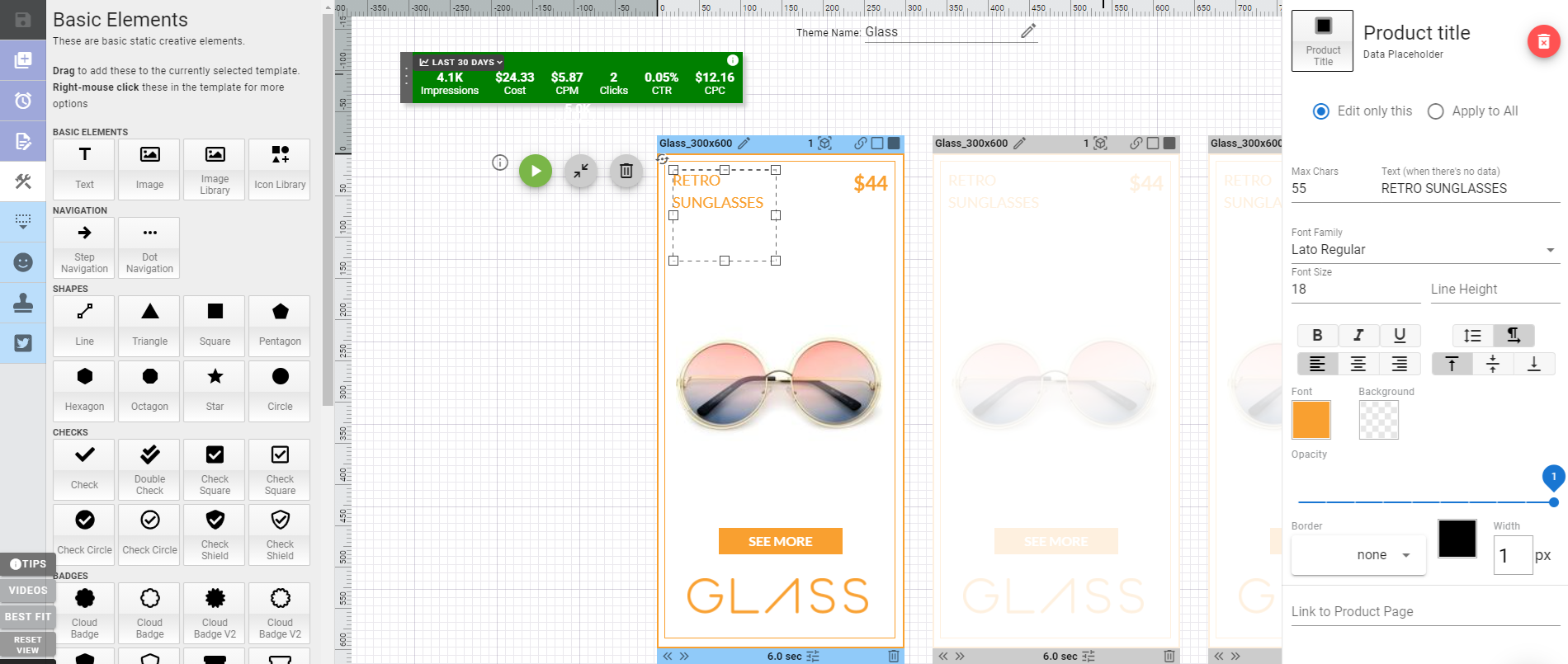What is it?
The creative editor is where you build your ads – either from a pre-built template or from scratch. You can quickly and easily edit any size template by adjusting the colors, images, CTA, messaging etc. You can also preview your ads as if they were live, so you know how they look.
There are two types of ads you can build. These are static ads or dynamic ads. Your business type will determine the type of ads you run. For example, if you are an ecommerce shop with hundreds of products, you will likely run a more targeted campaign using dynamic ads.
You also have the ability to create single frame or multi-frame ads in the editor. This can be done with both static and dynamic ads. Single frame ads are as they sound, a single template. Multi frame ads are multiple templates in one ad. Think of them as like a slideshow.
Quick Fill
The quick fill feature allows you to automatically fill in information like product title, price, company logo, CTA text etc across all template sizes. This feature is only available to users that are editing a pre-built template.
You can also input your clickthrough URL here as well.
Basic Elements
This feature provides you with all the necessary tools to build a simple static ad. The tools provided include: text, image, image library, icon library, navigation and dot navigation widgets. The primary tools used are text and image widgets. For text, you can use the available fonts or upload your own custom font style.
One of the newer releases includes an image library that contains thousands of free stock images. Yes, that means anyone has access for FREE to browse the library and use the images.
There is also an icon library full of different vector images that you can choose from. Choose from a wide selection of shapes, arrows, images, badges, checks and more.
Data Placeholders
This feature is meant for advertisers that have products or inventory uploaded into Adacado. Therefore, any ecommerce business, auto dealer or real estate company would be interested in this feature.
The common data placeholders include: product data, product description, product image, company logo, CTA button, CTA image button and promotion text.
Note: If you are creating a simple static ad and don’t have products or inventory, then this feature does not apply to you.
To learn more about data placeholders you can check out this support doc here.
Icons/Patterns
You can access more icons in the sidebar called ‘general icons’. This widget gives you access to a ton of emojis, ecommerce icons, weather icons etc. You have access to 100+ different icons to spice up your ad designs. The benefit of this is that you don’t have to build your own, or download any vector graphics.
There is also a lines & patterns widget in the sidebar, which is great for building borders around certain elements. As well, there is a social media icon library that is great for displaying your social media presence.
Tips & Tricks
- Check out the ‘tips’ pop up on the bottom left sidebar for keyboard shortcuts and tips for customizing your ads.
- Check out the ‘video’ pop up on the bottom left sidebar for videos related to ad creation and campaign setup in Adacado.
- Need a theme refresh? You can schedule a new theme at any time by clicking the ‘schedule themes’ icon on the creative page.
- Looking to add another template of the same size? You can copy/paste all elements from one template to another by holding SHIFT and clicking on each element.