✓ Best practices for implementing keywords in your ad group
✓ How to set up an ad group and write your first ads
✓ The importance of ad extensions
✓ Best practices for implementing keywords in your ad group
✓ How to set up an ad group and write your first ads
✓ The importance of ad extensions

Setting up your campaigns and ad groups are some of the most important factors when it comes to success in google ads. How you set them up will greatly affect your CTR and overall performance – so you want to be sure to set them up properly.
Making sure your ads align with your ad group is super important in ensuring a high quality score.
In this part of “Learn Search With Amelia”, I will guide you through how to set up your first ad group and write good ads that perform well.
When you start the set up of your ad group, you will be prompted to give it a name. With that you will also enter the keywords you will be using for that ad group. Google recommends 10-20 keywords, however, it is definitely not necessary. In fact, 3-5 keywords is enough and more focused. Too many keywords can run the risk of your ads showing up for too many irrelevant searches. It is important to note that your keywords should match and be specific to your ad group.
Keywords should be relevant to what you are offering – people want to see search results that match exactly what they were looking for. How relevant your keywords are to your ad groups and your ads affect your “ad relevance”, which is a factor in calculating your quality score.
The 3 main components of your quality score are: landing page experience, expected CTR and ad relevance. All of these components have to align and be related to each other. Making sure your keywords are relevant to the topic of your ad group is especially important. For example, if your ad group is called “display advertising”, you want to make sure your keywords have the word “display advertising” in them or some sort of variation to create that relevance.
1. Head over to the “ad groups” section of your dashboard and create a new group. Be sure to call it whatever you want to focus your keywords around.
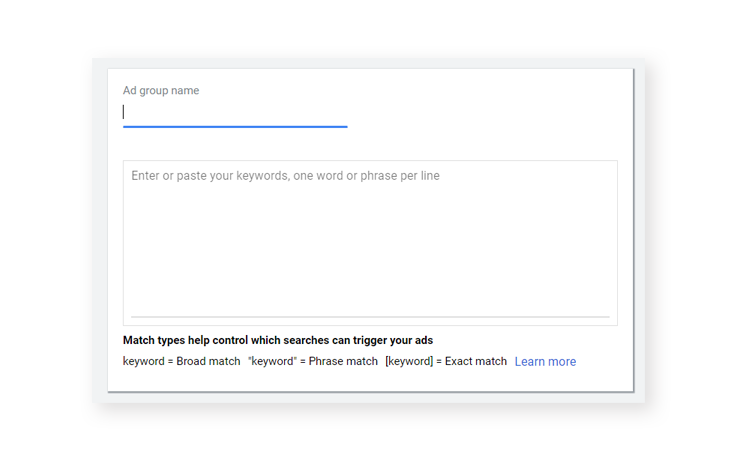
2. Next, you will be prompted to paste in your keywords. Be sure to add variations of broad, broad match modifier, exact and phrase match keywords.
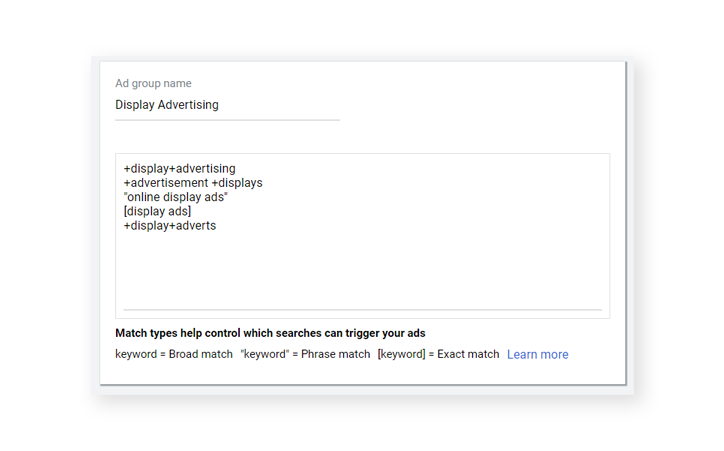
3. Hit save and continue!
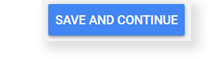
Writing your ad copy can be timely if you don’t have a plan in mind. As well, there are character limitations so you want to make sure your ads are compelling and brief. It is recommended that you have around 3 ads per ad group. Why have more than just one ad per ad group? Google decides which ad is most suitable for your keywords and rotates them accordingly. Having multiple ads can increase your CTR as one may perform better than the other.
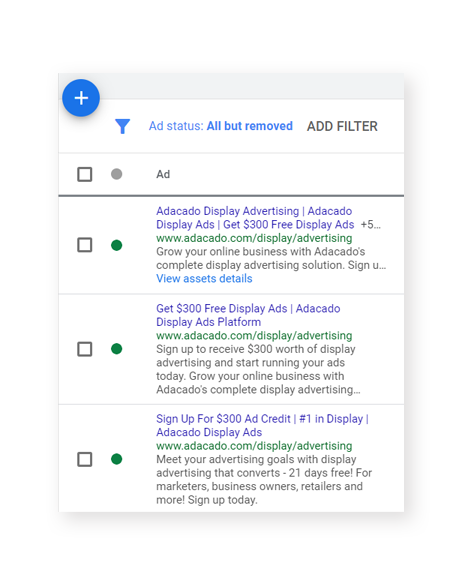
There are several components that make up an ad: final URL, Headline 1,2 and 3 (30 characters each), display path (15 characters) and Description 1 and 2 (90 characters each). With these character limitations it’s important to know what to include in your ads.
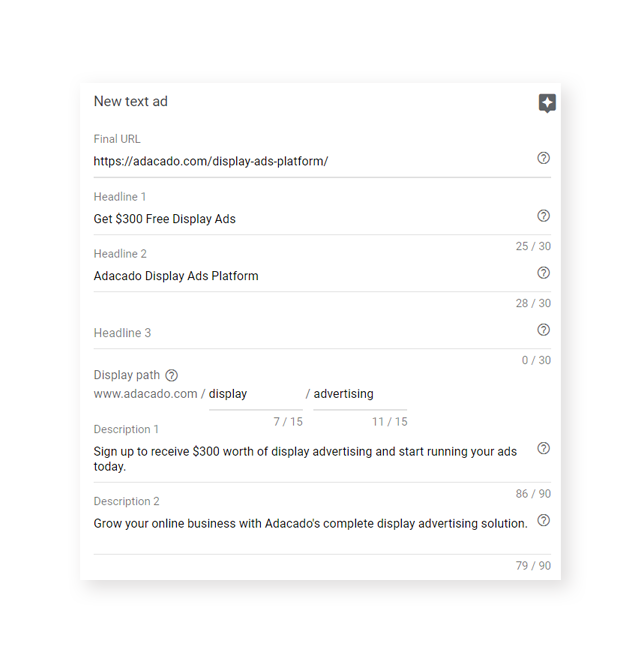
When thinking about what content to fill your ad copy with you want to think about the benefits of your product/service, the keywords in your ad group and call to actions that will prompt a user to take an action. Providing users with benefits will create a sense of interest in users to read your ads, while strong CTA’s will entice a user to click on your ad. Like previously mentioned, having your ad groups, keywords and ads all match up with a common theme will help with quality score i.e. using keywords in your ads.
Lastly, it’s beneficial to A/B test different CTA’s, messaging and offers to see what works best and what provides the best results. As well, using ad extensions can help increase your CTA – more about that in the next section.
Ad extensions are an add-on feature to provide additional information about your company/business in your ads. For example, pricing information or links to specific pages on your website. These extensions help boost your CTR as well as provide additional information that a potential customer might be interested in.
There are a number of extensions, that include: location, affiliate location, callouts, calls, message, sitelinks, price and apps. All of these extensions are added once you have created your ads. It is recommended to use 2-3 extensions per ad, however, not all extensions are applicable to all business types and are used for different purposes.

From the image above – “see the demo”, “try for free” and “learn more” are all extensions that provide users with additional information.